
How to commit a specified file in Git? Stage the file into the staging area: git add
use git commit -m ""submit information"" to submit the staged file. If it is associated with a remote repository, you can use git push origin <branch-name> Push submitted changes
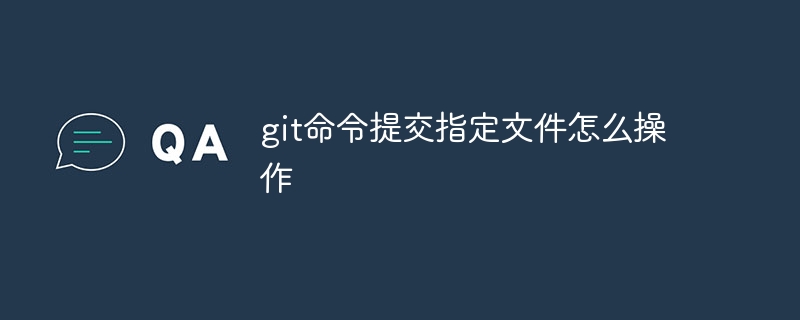
How to use Git to submit specified files
Submitting specified files in Git is very simple, as follows Here are the detailed steps:
Step 1: Stage changes
First, you need to stage the files you want to submit to the Git staging area. You can use the following command:
<code>git add <file-name></code>
For example, to stage a file named README.md, you can run:
<code>git add README.md</code>
Step 2: Submit After changing the
staged file, you can use the git commit command to commit the changes. This command will create a new commit containing the current state of the staging area.
You can add a commit message using the -m option:
<code>git commit -m "提交信息"</code>
For example, to commit the changes and add the commit message "Fix Error", you can run:
<code>git commit -m "修复错误"</code>
Step 3: Push changes (optional)
If your local repository is associated with a remote repository (such as GitHub), you can use git push Command to push committed changes to the remote repository:
<code>git push origin <branch-name></code>
where origin is the name of the remote repository, <branch-name> is the name of the remote repository you want The branch to push to.
The above is the detailed content of How to submit specified files using git command. For more information, please follow other related articles on the PHP Chinese website!




