To obtain the Binance wallet payment address, please perform the following steps: 1. Log in to your Binance account; 2. Click "Wallet"; 3. Select "Spot"; 4. Search for the currency; 5. Click " Deposit"; 6. Generate payment address; 7. Copy or use the address.
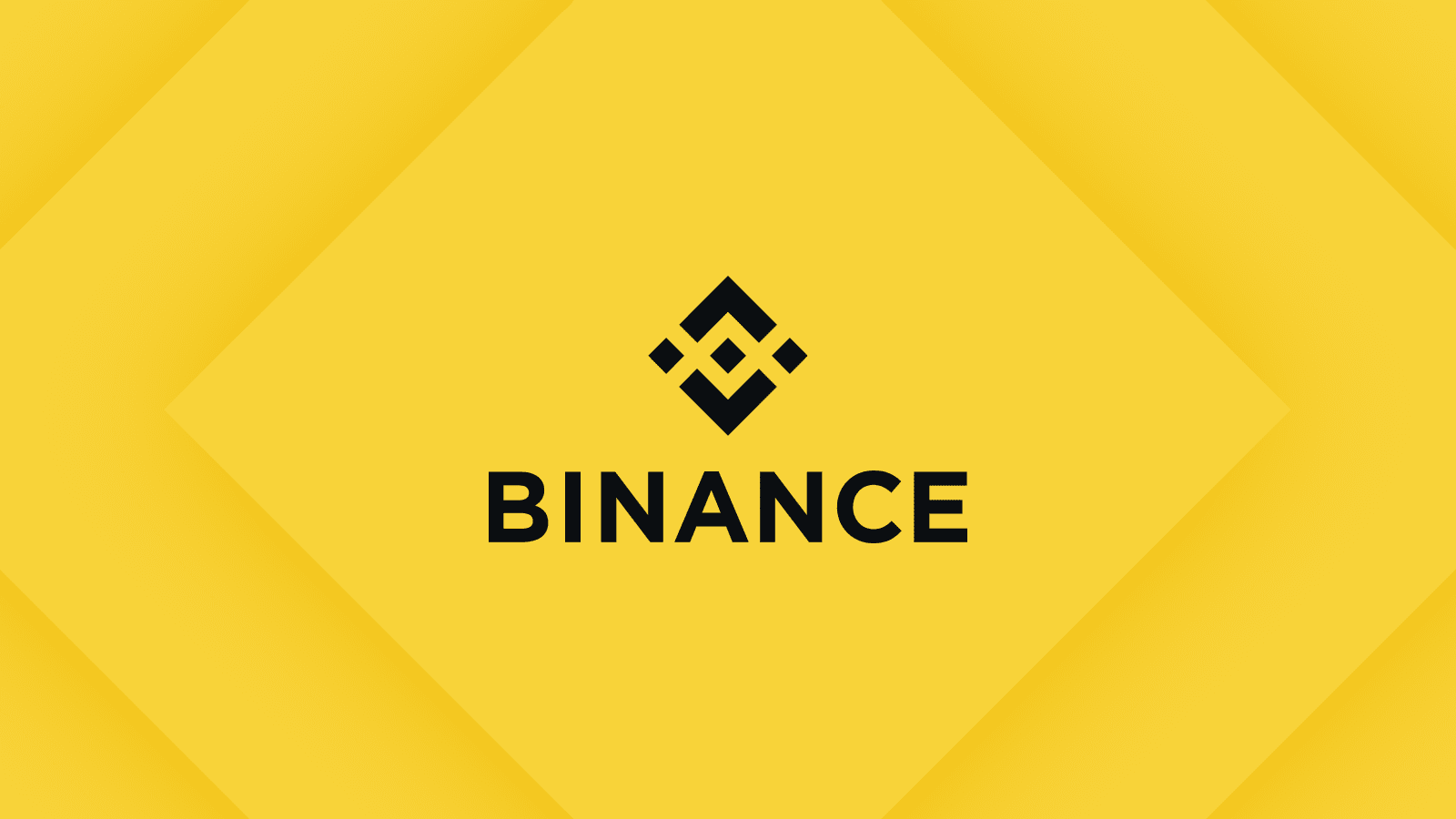
How to get Binance wallet payment address
1. Log in to Binance account
First, log in to your Binance account.
2. Click "Wallet"
In the main interface, click the "Wallet" option.
3. Select "Spot"
In the wallet page, select the "Spot" tab.
4. Search currency
In the search bar, enter the name of the currency you want to receive funds from.
5. Click "Deposit"
Click the "Deposit" button next to the currency you want to deposit.
6. Generate payment address
The system will generate a unique payment address corresponding to the currency you selected.
7. Copy or use address
You can copy the payment address, or use the QR code scanning tool to scan the QR code to get the address.
Note:
The above is the detailed content of Binance wallet payment address. For more information, please follow other related articles on the PHP Chinese website!




