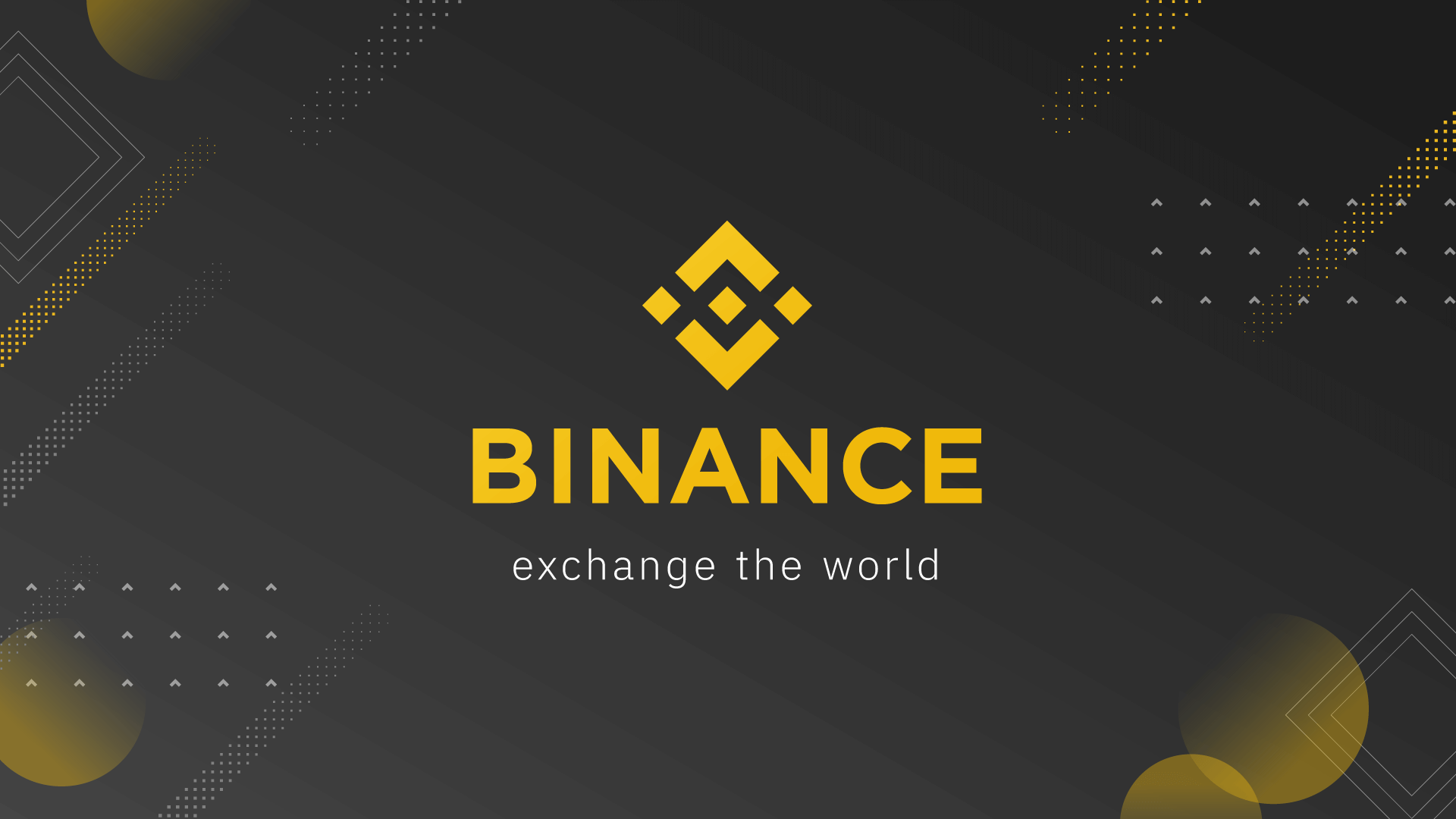To view the Binance NFT wallet address: Log in to your Binance account, click on your avatar in the upper right corner, and select "Wallet". Here are the features of the Binance NFT wallet address: 1. Used to store NFTs; 2. Compatible with BNB Smart Chain; 3. Provide security measures such as cold storage and two-factor authentication. You can also use this address to receive, send, and store NFTs, and connect to NFT markets.
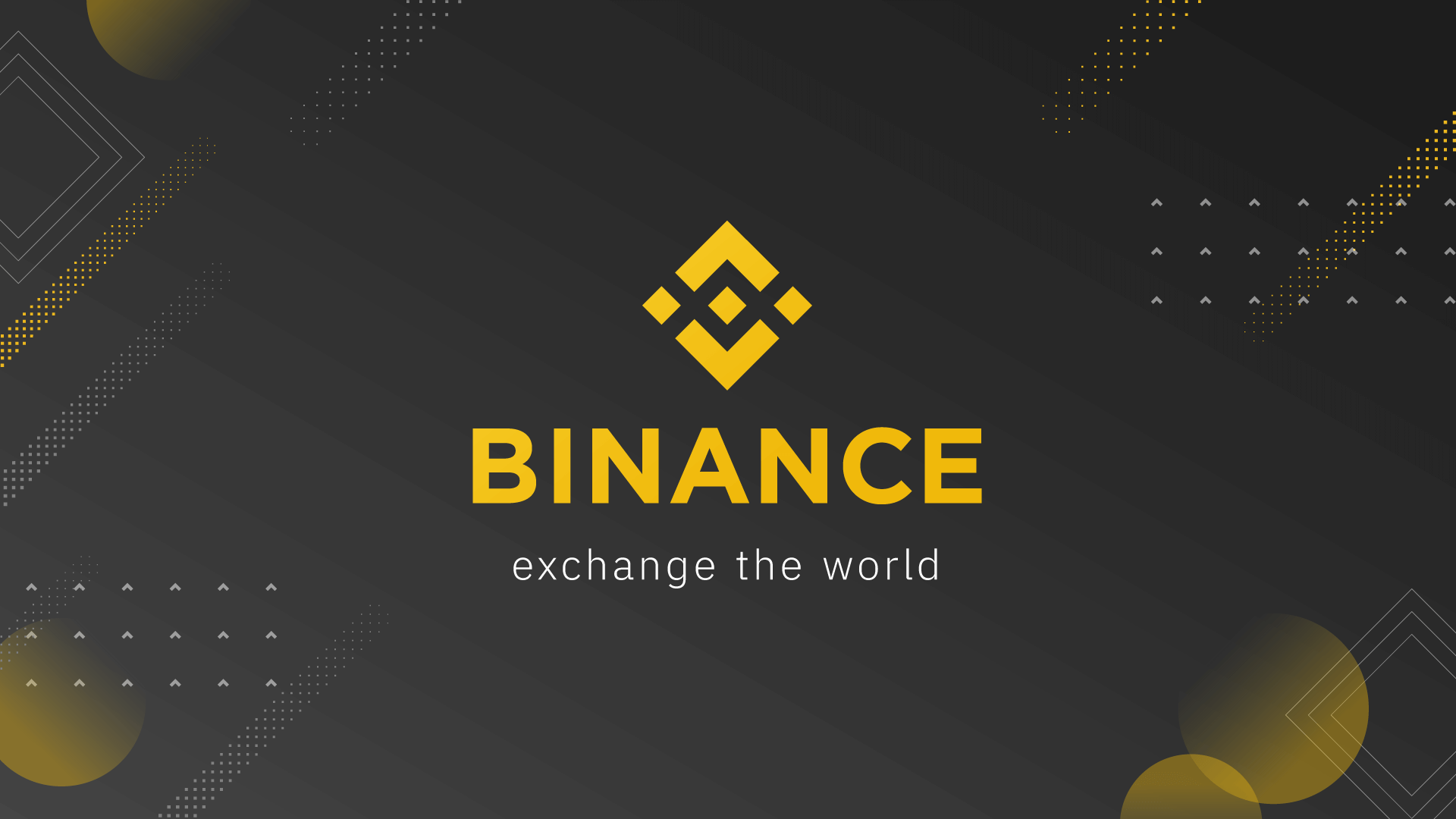
Binance NFT wallet address
How to check your Binance NFT wallet address
To check your Binance NFT wallet address:
- Log in to your Binance account and enter [Binance NFT Market](https://www.binance.com/en/nft/home ).
- Click the "avatar" icon in the upper right corner of the page.
- Select "Wallet".
- In the "Wallet" tab, you will see your "NFT" wallet address.
About Binance NFT wallet address
-
#Used to store NFT: Your Binance NFT wallet address is Blockchain address for receiving, sending and storing NFTs.
-
Compatible with Blockchain: This address is compatible with BNB Smart Chain (BSC), a blockchain network that supports NFT issuance and trading.
-
Safe and Secure: The Binance NFT Wallet is secure, offering security measures such as cold storage and two-factor authentication.
Use your Binance NFT wallet address
You can use your Binance NFT wallet address:
-
Receive NFT: Provide your NFT wallet address when sending NFT to your wallet.
-
Sending NFTs: When sending NFTs to other people, use their NFT wallet address.
-
Storing NFTs: Your NFTs will be stored securely in your Binance NFT wallet.
-
Visit the NFT Market: Use your NFT wallet address to connect to the NFT Market and participate in transactions.
The above is the detailed content of Binance nft wallet address. For more information, please follow other related articles on the PHP Chinese website!