
Dreamweaver can be switched to Chinese. The steps are as follows: 1. Open Dreamweaver; 2. Select the "Edit" menu; 3. Select "Preferences"; 4. Switch to the "Interface" tab; 5. Select " Language" drop-down menu; 6. Select "Simplified Chinese"; 7. Click the "OK" button; 8. Restart Dreamweaver to switch the interface to Chinese.
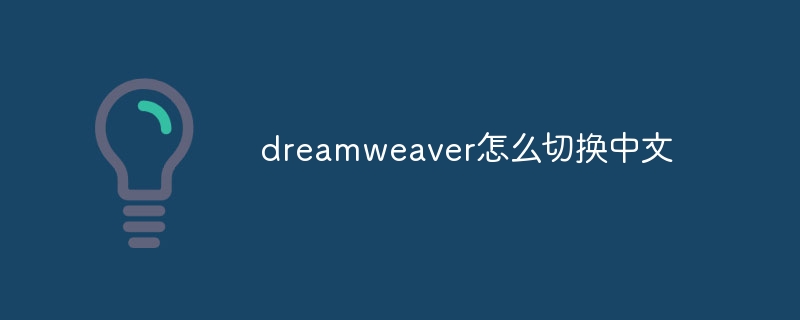
How to switch Dreamweaver to Chinese
Dreamweaver is a popular web design software that supports multiple languages, including Chinese. Here's how to switch it to Chinese:
Steps:
1. Open Dreamweaver
Launch Dreamweaver on your computer software.
2. Select the "Edit" menu
Click the "Edit" menu in the menu bar.
3. Select "Preferences"
In the drop-down menu, select "Preferences".
4. Switch to the "Interface" tab
In the preferences window, switch to the "Interface" tab.
5. Select the "Language" drop-down menu
In the interface tab, find the "Language" drop-down menu.
6. Select "Simplified Chinese"
Select "Simplified Chinese" or "Traditional Chinese" from the drop-down menu, depending on your preferred Chinese version.
7. Click the OK button
Click the OK button at the bottom of the preferences window to save changes.
8. Restart Dreamweaver
Close and restart Dreamweaver so that the language change is applied.
After restarting, Dreamweaver's interface and menus will all be displayed in Chinese.
The above is the detailed content of How to switch dreamweaver to Chinese. For more information, please follow other related articles on the PHP Chinese website!




