
Methods for setting font styles in Dreamweaver include: selecting text, opening the "Font" menu (Format > Font), setting the font family, font size, font style, underline, strikethrough, superscript and subscript preview and previewing Applying styles
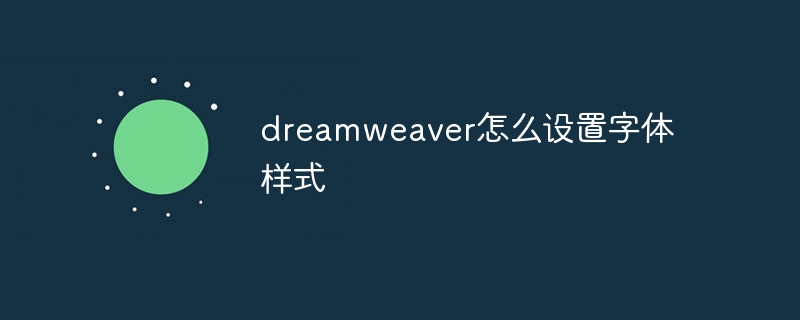
Setting font styles in Dreamweaver is very simple, you can follow these steps:
Use the mouse to select the text you want to change the font style.
Click "Format" > "Font" in the menu bar, or use the keyboard shortcut "Ctrl Shift F" (Mac: Cmd Shift F) .
The "Font" menu will provide a series of options for you to set the font style:
In the "Font" menu, you can preview the selected style, and when you are satisfied, click "OK" to apply the changes.
The above is the detailed content of How to set font style in dreamweaver. For more information, please follow other related articles on the PHP Chinese website!




