
php editor Zimo will take you through the operation process of turning on QQ Music's streamlined mode. The streamlined mode of QQ Music allows users to browse and operate more conveniently while enjoying music. With a few simple steps, you can easily switch to streamlined mode and experience a purer music world. Next, let’s take a look at how to turn on QQ Music’s streamlined mode to improve your music enjoyment experience!
1. Log in and enter the main interface of QQ Music. The software displays the standard mode by default. Although this mode does not affect the user experience, the streamlined mode can not only help users not be distracted when working or studying. Distracted by various information, it can also simplify the listening experience. If you want to turn on the streamlined mode, you only need to click the [lite mode] function in the red box standard on the upper right. This function option is the protagonist we are talking about today, as shown below Shown:
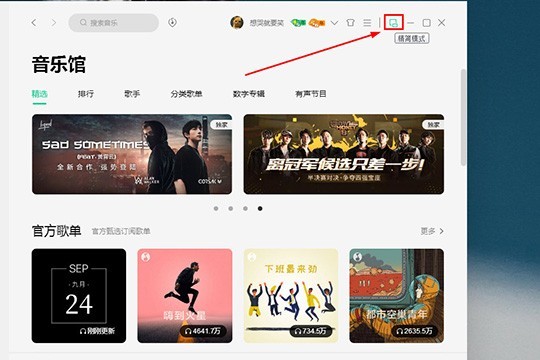
2. After successfully clicking the streamlined mode function in the previous step, a separate playback window will appear. This window is the streamlined QQ music player. The following small The editor will tell you the specific operation method for this window, as shown in the figure below:

3. Re-open the original window interface of QQ Music, you can see the streamlined playback window and the standard The playback windows do not affect each other. If the user wants to listen to songs in streamlined mode, he still needs to search and listen to the playlist or songs in the original window. Click the list option to see the songs under the current playlist. The user You can also perform [Play], [Pause] and [Collect] operations on songs, as shown in the figure below:

4. In addition to operating on the current song, you can also Download, delete, etc. a certain song in the list. When the user does not need the streamlined mode, just close this window, as shown in the following figure:

The above is the detailed content of The operation process of turning on the streamlined mode of QQ Music. For more information, please follow other related articles on the PHP Chinese website!
 What is an .Xauthority file?
What is an .Xauthority file?
 Solution to split word table into two pages
Solution to split word table into two pages
 Excel table slash divided into two
Excel table slash divided into two
 What is an optical drive
What is an optical drive
 Solutions to unknown software exception exceptions in computer applications
Solutions to unknown software exception exceptions in computer applications
 What platform is Fengxiangjia?
What platform is Fengxiangjia?
 What directory search engines are there?
What directory search engines are there?
 What software is Penguin?
What software is Penguin?




