
php Xiaobian Yuzai will explain to you where to turn on the earthquake warning on Meizu mobile phones. Users are reminded to turn on the earthquake early warning function in the mobile phone settings to obtain earthquake early warning information in time to ensure life safety. Click Settings-Security Center-Earthquake Early Warning, turn on the early warning function, and select the corresponding settings to enjoy the earthquake early warning service. Remember to update your mobile phone system in time to ensure the normal operation of the earthquake warning function.

Earthquake early warning setting tutorial for each mobile phone brand
1. First open the [Settings] function in Meizu mobile phone;

2. Then jump to the settings interface, slide to select the [Security] service;

3. Finally come to the emergency warning notification page and slide the button behind [Earthquake Warning] to open the earthquake warning.
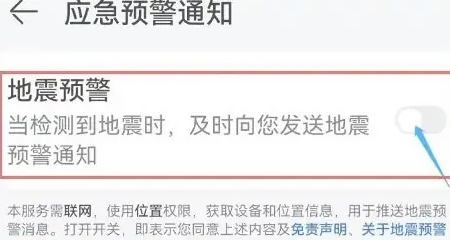
The above is the detailed content of Where to turn on earthquake warning on Meizu mobile phone. For more information, please follow other related articles on the PHP Chinese website!




