
php editor Xigua tells you that many users are concerned about a question recently: How to close QQ Music for renewal? Introduction to the automatic renewal method of QQ Music shutdown. In QQ Music, turning off automatic renewal can avoid unnecessary expenses. The specific method is as follows: Open the QQ Music App -> Click on the "Me" avatar -> Enter the "Member Center" -> Click on the "VIP" at the top of the "Member Center" Status" -> Click "Manage automatic renewal" on the pop-up page -> Finally, select "Turn off automatic renewal" on the next page to successfully turn off the automatic renewal function of QQ Music. I hope the above steps can help everyone!
1. Click [Pay] on the WeChat [Me] interface.
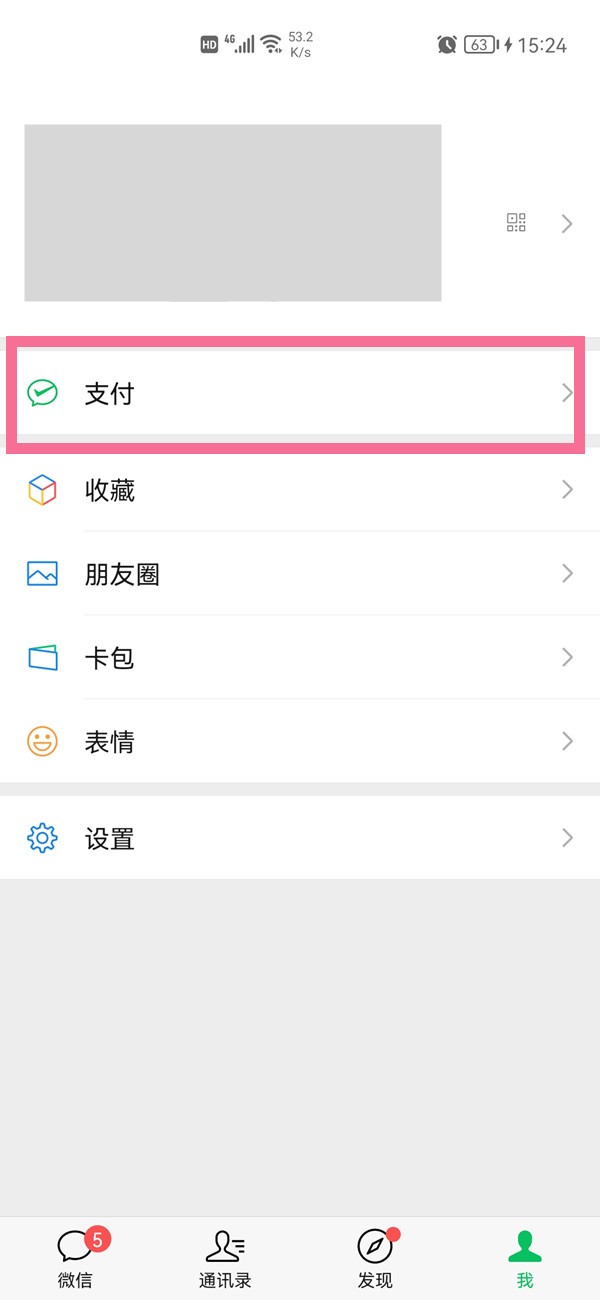
2. Click the three dots in the upper right corner to enter the payment management interface, and click [Deduction Service].

3. Select QQ Music to automatically renew and click [Close Service].
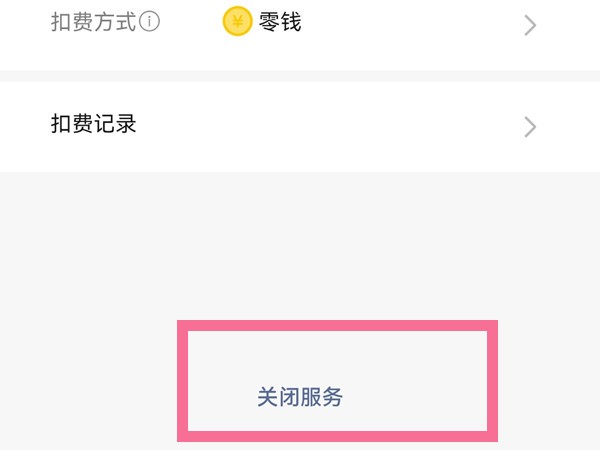
ios devices need to cancel the subscription, click Apple ID in settings, click subscription, and then turn off QQ Music automatic renewal.

The above is the detailed content of How to turn off the renewal of qq music_Introduction to the method of turning off the automatic renewal of qq music. For more information, please follow other related articles on the PHP Chinese website!
 Blue screen code 0x000009c
Blue screen code 0x000009c
 A collection of common computer commands
A collection of common computer commands
 You need permission from admin to make changes to this file
You need permission from admin to make changes to this file
 Tutorial on turning off Windows 11 Security Center
Tutorial on turning off Windows 11 Security Center
 How to set up a domain name that automatically jumps
How to set up a domain name that automatically jumps
 What are the virtual currencies that may surge in 2024?
What are the virtual currencies that may surge in 2024?
 The reason why header function returns 404 failure
The reason why header function returns 404 failure
 How to use js code
How to use js code




