
In recent years, as competition in the game market has intensified, game manufacturers are constantly looking for new highlights and ideas to attract players’ attention. Among them, QQ Music Pet Notes, as a new music-based gameplay, is highly favored by players and game manufacturers. Then, PHP editor Xinyi will introduce the gameplay and rules of QQ Music Pet Notes in detail, so that everyone can master its essence and enjoy the game better.
1. Enter QQ Music → My → Tent button in the upper right corner, and you can enter the pet page to collect your favorite pet.

2. Listening to songs every day generates notes, which can be collected by clicking on them. One note can be accumulated every minute of listening to the song, and 30 notes are combined into one note ball. Each user can get up to 180 notes per day. In addition to listening to songs, you can also visit with friends through the ranking list to help collect and amuse your friends' pets to get notes.
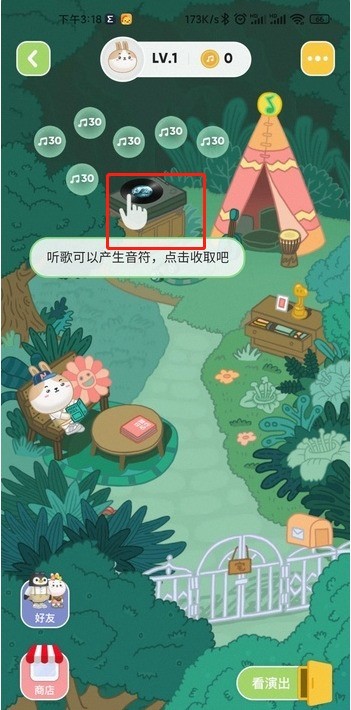
3. In the decoration of the mall, we can use musical notes to purchase accessories, clothing sets, etc.

The above is the detailed content of How to earn QQ Music Pet Notes_Introduction to how to play QQ Music Pet Notes and the rules for obtaining them. For more information, please follow other related articles on the PHP Chinese website!




