
php editor Zimo specially recommends an article called "Operation Tutorial for Setting Vertex Color in 3Ds MAX". This tutorial details how to use 3Ds MAX software to set vertex colors to achieve richer model effects. By studying this tutorial, you will learn how to adjust the vertex color of the model through simple operations to make the model more three-dimensional and realistic. Not only that, the article also provides detailed steps and examples to help readers easily master this technique. Whether you are a novice or an experienced user, you can gain a lot of practical experience and skills from this tutorial.
1. Open 3Ds MAX, select Create→Geometry→Click [Box] on the right panel and create a cuboid in the view.
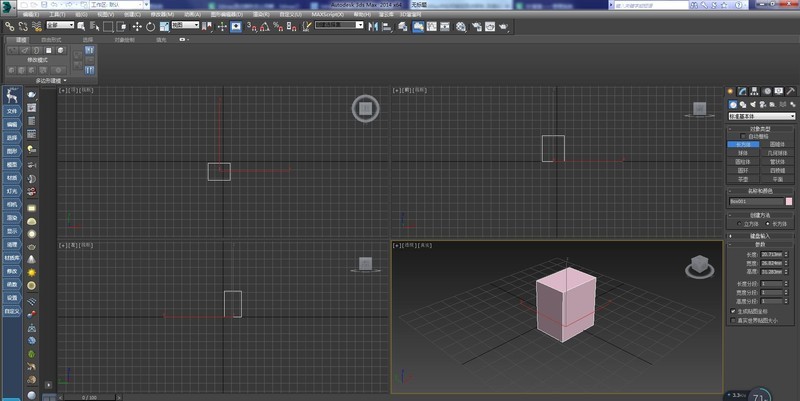
2. Click [Modifier] → [Mesh Edit] → [Vertex Draw] on the menu bar.
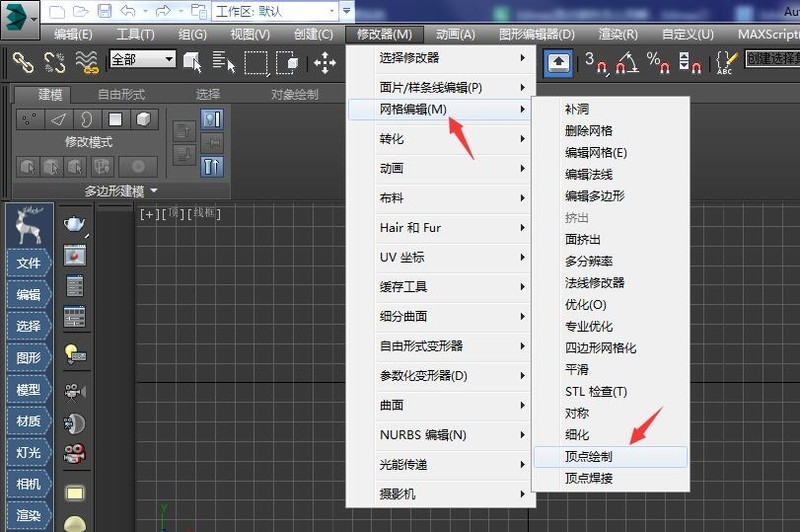
3. Click the palette again to select a color.
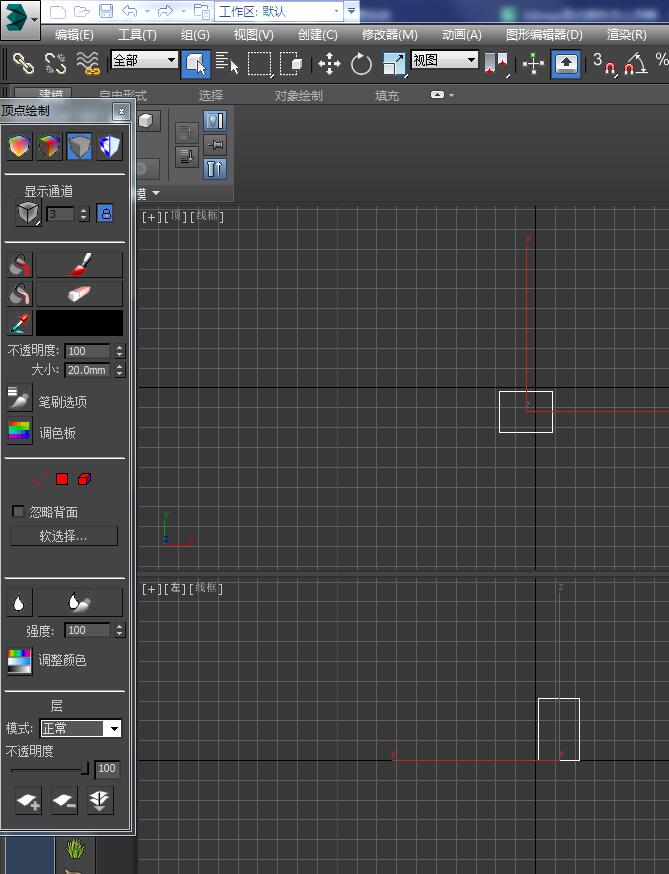
4. Click the small dot below to specify the vertex color.

The above is the detailed content of Tutorial on setting vertex color in 3Ds MAX. For more information, please follow other related articles on the PHP Chinese website!




