
Notepad can be started in the following three ways: search for "Notepad" through the "Start" menu; create and double-click the shortcut (the target path is: C:\Windows\notepad.exe); use "Run" Enter "notepad" in the dialog box.
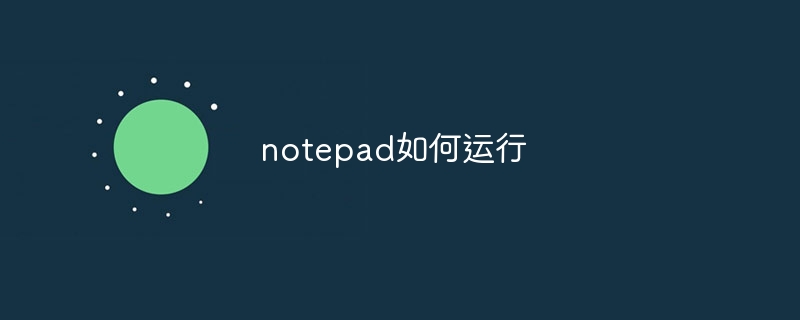
How Notepad works
Notepad is a simple text editor that comes with the Windows operating system. You can run Notepad via the Start menu: Click the Windows logo button in the lower left corner of the screen to open the Start menu .
Enter "Notepad" in the search box. Click the "Notepad" app in the search results.
Right-click the shortcut and click "Properties". In the Target field, enter the following command:
C:\Windows\notepad.exeIn the "Open" field, enter "notepad". Press Enter or click OK to run Notepad.
You can use Notepad to open, edit, and save text files. Notepad does not have advanced text editing features such as syntax highlighting or code auto-completion.
The above is the detailed content of How does notepad work?. For more information, please follow other related articles on the PHP Chinese website!




