
php editor Strawberry introduces you to a simple method of making a column chart. Column charts are a commonly used form of data visualization that can clearly show the relationship between data. This tutorial will use Baitu flowchart creation software, which provides a rich graphics library and an easy-to-operate interface, allowing you to easily create beautiful column charts. No programming knowledge is required, just drag and adjust, and you can create a column chart that meets your needs, and you can further customize it as needed. Let’s start learning together!
1. Open the Edraw flowchart creation software and press the path: [File]-[New]-[Chart]-[Bar Chart] to select, as shown in the figure.
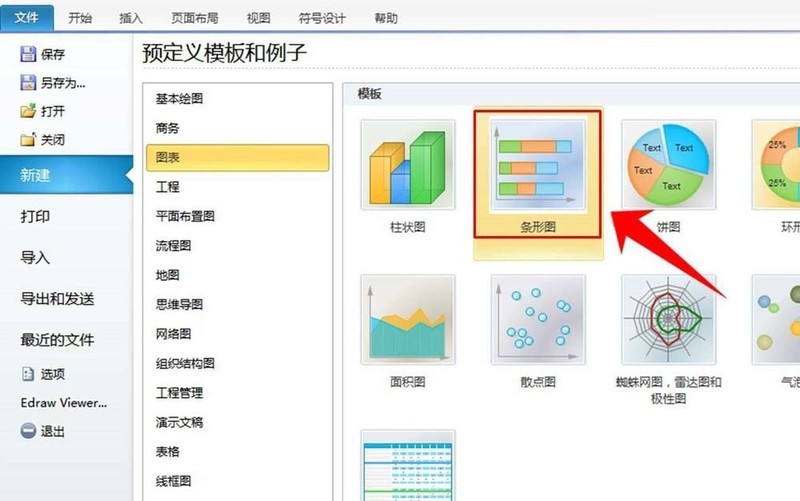
2. Select an example. Click [Bar Chart] and then pull the page, find the [Example] column on the page (this is a template that has been prepared, you can modify it directly as needed to reduce the workload), and select one of the examples below it.
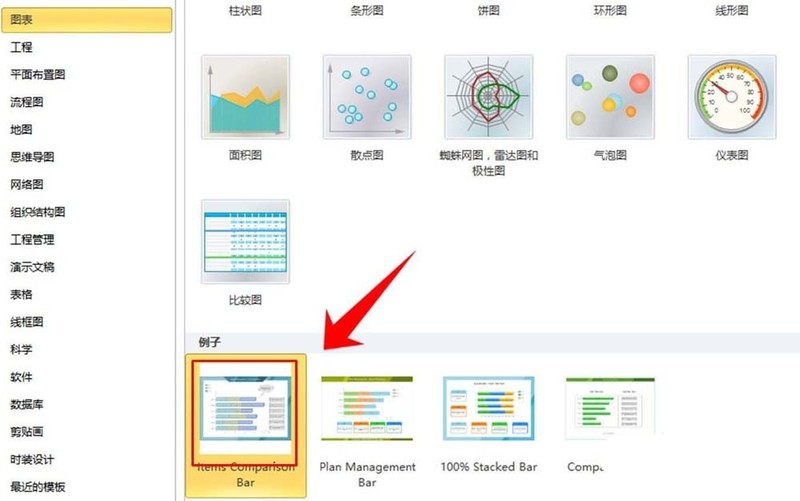
3. Enter the editing page. After selecting the example, the page automatically jumps to the editing page, and do not drag the graphics. The graphics are automatically placed on the canvas, as shown in the figure. The following is to modify some parameters of some charts to achieve the design purpose.
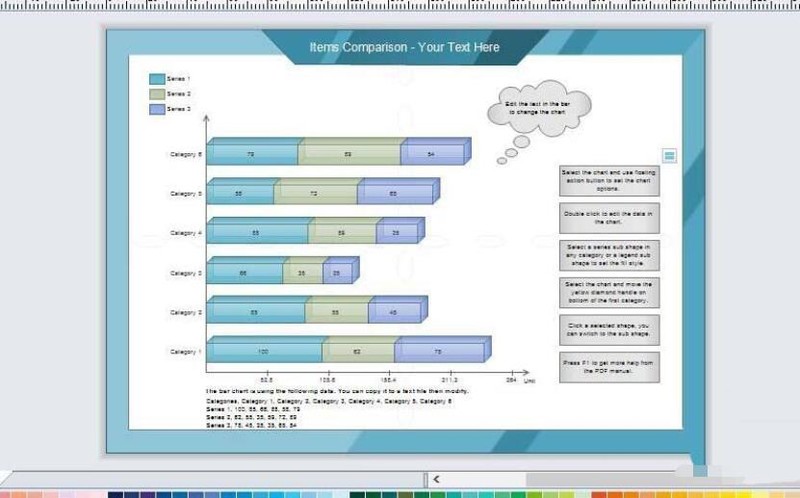
4. Modify the text. Double-click any text in the image to enter the text editing page and modify the text content.
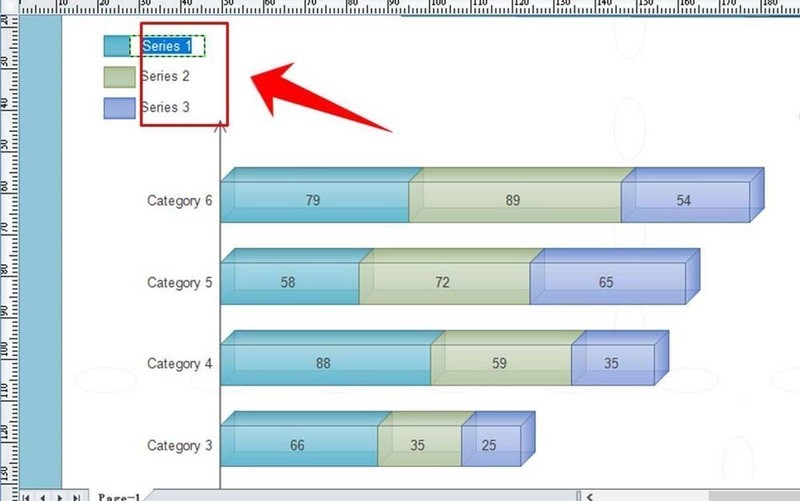
5. Modify the text font. After selecting the text, click the drop-down arrow behind the font, and many fonts will appear. Then select the one you like in the list to complete the modification of the font, as shown in the picture.
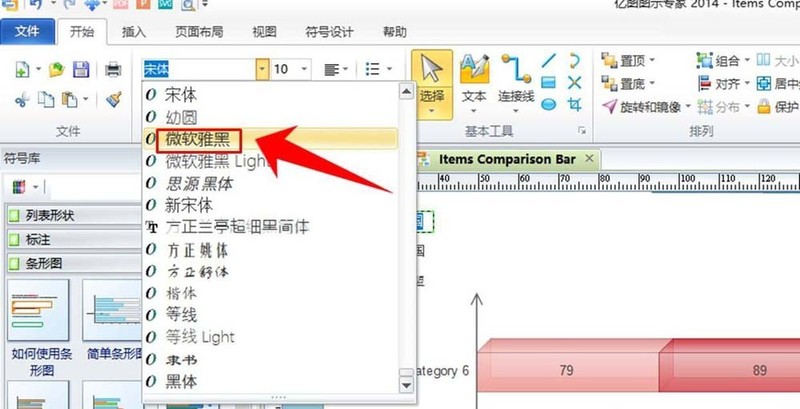
6. Modify the legend color. Select any legend in the chart, and then click one of the color blocks at the bottom of the canvas to adjust the legend color to the color of the color block. At the same time, the colors in the bar chart also change accordingly.
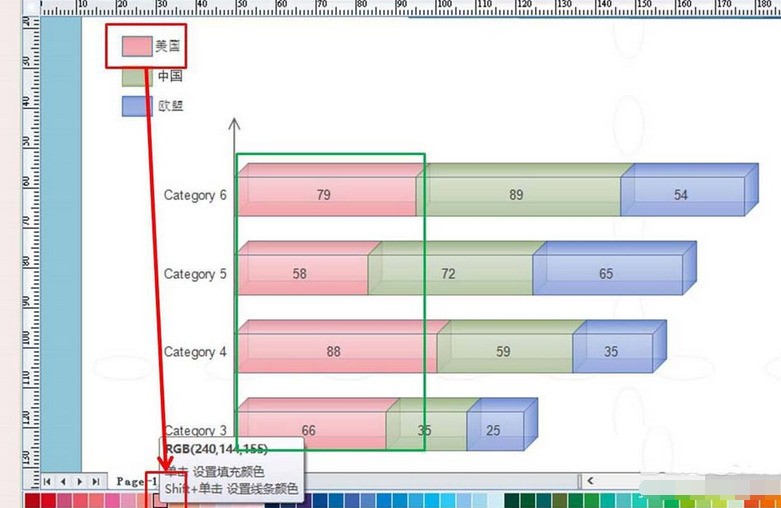
7. Edit category. Click the left button of the mouse to select the bar chart, and move the mouse to the upper right of the bar chart. At this time, the hidden icon will appear. Click the icon and a list will appear. Click on the content in the list to realize the category selection. Addition, deletion and other editing work.
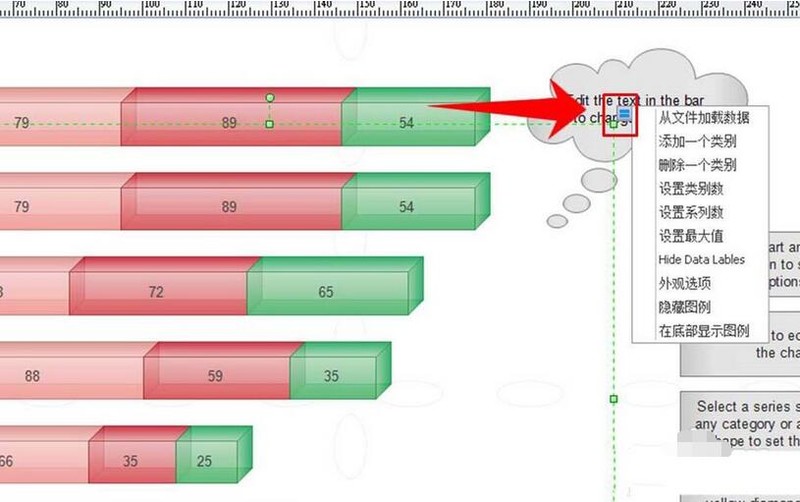
8. Modify the bar chart data. Double-click the number on the bar chart to enter the bar data editing page. When the number is modified, the bar will grow or shorten with the size of the number, thus ensuring that the meaning of the number and the bar are consistent. After modifying the bar graph, just save the graph.

The above is the detailed content of Detailed tutorial on making column charts with Edraw flowchart making software. For more information, please follow other related articles on the PHP Chinese website!
 Introduction to win11 screenshot shortcut keys
Introduction to win11 screenshot shortcut keys How to stop setInterval
How to stop setInterval What are the methods of rounding in sql
What are the methods of rounding in sql What to do with the video card
What to do with the video card ntuser.dat deleted recovery method
ntuser.dat deleted recovery method What are the main differences between linux and windows
What are the main differences between linux and windows What is javascript mainly used for?
What is javascript mainly used for? How to configure the pycharm environment
How to configure the pycharm environment



