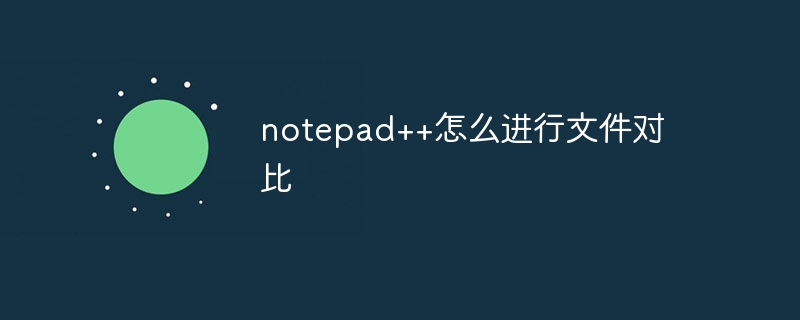In Notepad, you can compare files by installing the comparison plug-in. Specific steps include: 1. Install the comparison plug-in 2. Open the file 3. Start the comparison 4. Analyze the results 5. Take advantage of advanced features (such as side-by-side comparison, ignore whitespace and custom colors)
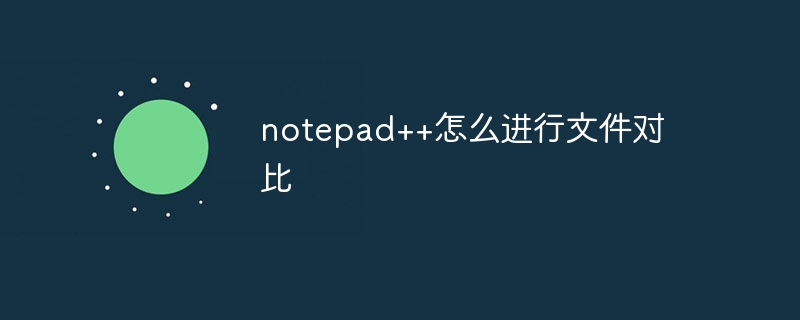
Compare files in Notepad
In the Notepad text editor, you can use the built-in comparison plug-in to compare files. The following are the steps:
1. Install the comparison plug-in
- Open Notepad.
- Go to the Plugins menu and select Plugin Manager.
- Enter "Compare" in the search bar, and then install the "Compare Plugin" plug-in.
2. Open the file
- Open the two files you want to compare.
- Make sure they are both in open tabs in Notepad.
3. Launch Compare
- Go to the Plugins menu and select Compare.
- In the drop-down menu, select "Compare Two Documents in New Tab".
4. Analysis results
- The comparison results will open in a new tab.
- Differences will be highlighted in different colors. Green indicates added content, red indicates deleted content, and yellow indicates modified content.
- You can use the mouse to hover over the comparison results to view specific difference information.
5. Advanced features
The comparison plug-in also provides some advanced features:
-
Side-by-side comparison:You can select the "Compare Side by Side" option to view the differences side by side.
-
Ignore White Spaces: You can select the "Ignore White Spaces" option to ignore white space differences in your files.
-
Ignore case: You can select the "Ignore Case" option to ignore case differences in the file.
-
Custom color: You can customize the color of different differences in the comparison results.
The above is the detailed content of How to compare files in notepad++. For more information, please follow other related articles on the PHP Chinese website!