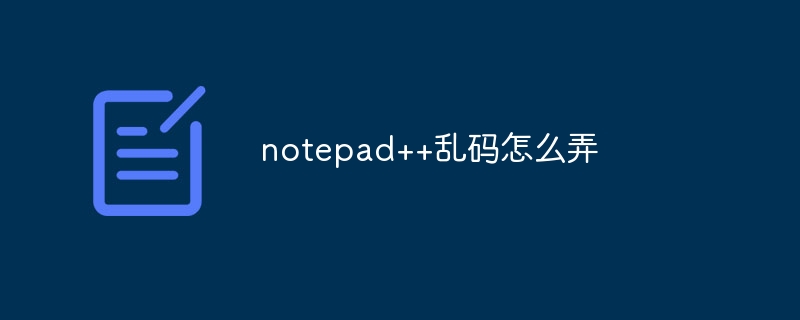Notepad Garbled characters problem can be solved by the following steps: Check whether the encoding matches the file content Convert the text format to UTF-8 or ANSI Install the "Encoding Conversion" plug-in and try different encoding options Manually change the encoding declaration line (if the file exists ) Restart Notepad
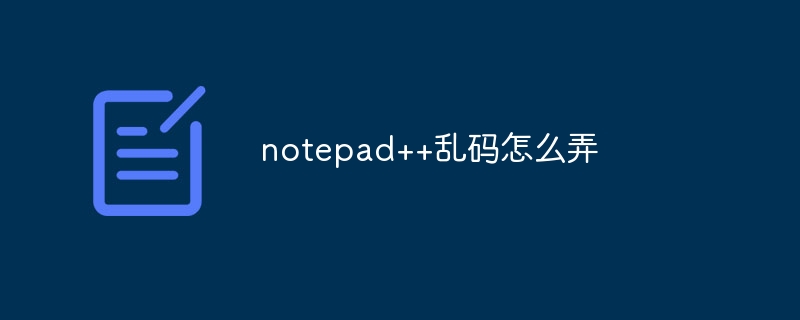
Notepad garbled problem solution
Notepad is a powerful text editor, but Sometimes garbled characters may occur, causing the file content to display abnormally. Here's how to fix this issue:
Check Encoding
- Step One:Open Notepad and click the "Encoding" menu .
- Step 2:Check the currently selected encoding and make sure it matches the actual encoding of the file content.
- Step 3:If the encoding does not match, please select the correct encoding.
Convert text format
- Step 1:If the encoding check does not solve the problem, try converting the text format.
- Step 2:Click the "Format" menu and select "Convert to UTF-8" or "Convert to ANSI".
- Step Three:This will re-encode the text to UTF-8 or ANSI, both encodings are generally compatible with Notepad.
Plug-in
- Step one:Install the "Encoding Conversion" plug-in.
- Step 2:This plug-in will add an additional "Encoding" menu in Notepad with more conversion options.
- Step Three:Try different encoding options until you find one that matches the file content.
Change encoding manually
- Step 1:Open Notepad and click the "View" menu.
- Step 2:Select "Show Symbols", "Show All Characters" and "Show Line Breaks".
- Step 3:This will display all characters in the file, including control characters.
- Step 4:Find the encoding declaration line, which looks like "encoding=utf-8".
- Step 5:Check whether the statement is correct and change it if necessary.
Restart Notepad
- Step 1:If the above steps don’t work, please close and reopen Notepad.
- Step Two:This will reload the file and may resolve encoding issues.
The above is the detailed content of How to get garbled characters in notepad++. For more information, please follow other related articles on the PHP Chinese website!