
Notepad cannot directly compile and run the code. It needs to be completed with the help of an external compiler or an online compiler. Use an external compiler: Use the compiler command in the command line or terminal to compile the code, and then use the runtime command to run the code. Use the online compiler: Compile and run code directly in the online compiler without installing a local compiler. Alternative: Use an alternative that supports compiling and running code, such as an IDE, a scripting language, or a code editor that supports external compilers.
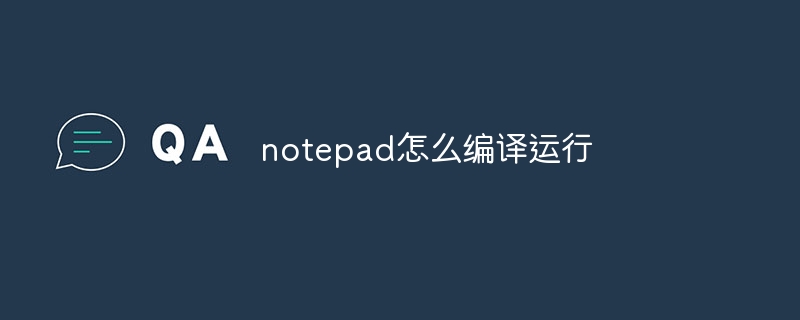
How does Notepad compile and run code?
Notepad is a simple text editor that does not have the ability to compile and run code. Compiling and running code often requires a specific compiler and runtime environment.
Using an external compiler
To use Notepad to edit code and have it compiled and run in an external compiler, you can follow these steps:
Online Compiler
You can also use an online compiler to compile and run your code without installing a local compiler. Some popular online compilers include:
These online compilers usually provide multiple programming languages and real-time preview, allowing users to quickly Compile and run the code.
Alternatives
If you need a more comprehensive environment that supports compiling and running your code, consider the following alternatives:
The above is the detailed content of How to compile and run notepad. For more information, please follow other related articles on the PHP Chinese website!




