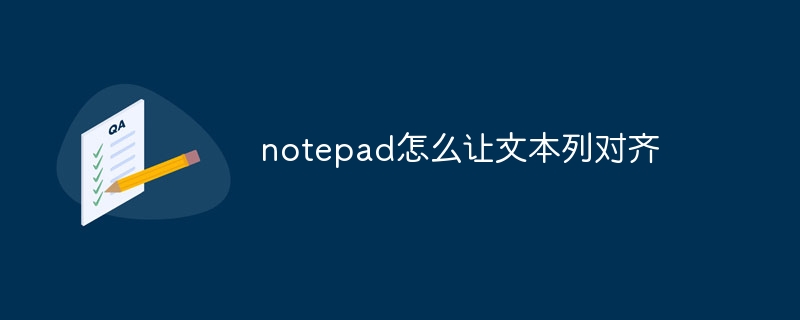There are three methods to achieve text column alignment in Notepad: 1. Use tabs; 2. Use spaces and adjust manually; 3. Use third-party tools (such as Notepad, Sublime Text) to provide automatic alignment Function.
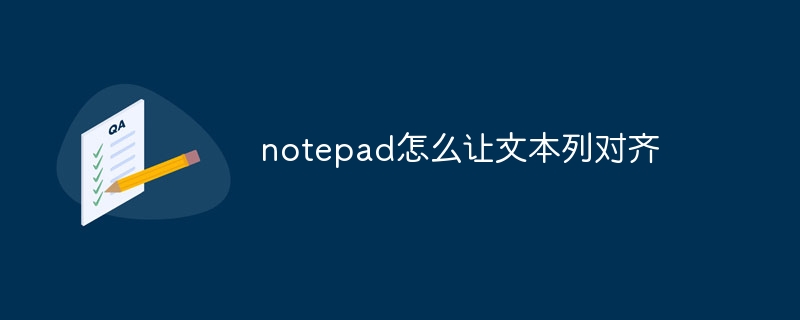
How to align text columns in Notepad
Notepad is a basic text editor, although it is not Advanced text formatting options are available, but there are still ways to achieve text column alignment.
Option 1: Enter text into Notepad using tab characters
- .
- Use the Tab key to create tabs between columns.
- This will align the text with tabs.
Option 2: Use spaces
- Enter text and leave a certain amount of spaces to create columns.
- Carefully adjust the number of spaces to align the columns.
- This requires more manual work but allows for more precise alignment of text.
Option 3: Use third-party tools
- There are third-party tools, such as Notepad and Sublime Text, that can provide more advanced text formatting options.
- These tools often include automatic text alignment features that provide easier alignment.
Note:
- Notepad does not support left and right alignment of text.
- These alignment methods only apply to plain text files.
- If you require more complex text formatting options, it is recommended to use a more advanced text editor.
The above is the detailed content of How to align text columns in notepad. For more information, please follow other related articles on the PHP Chinese website!