
php editor Xigua brings you an article about the detailed steps for configuration using Beyond Compare. Beyond Compare is a powerful file comparison and file synchronization tool that can help us compare and merge files or folders more easily. In this article, we will introduce you to the installation steps, basic configuration and use of common functions of Beyond Compare. We hope to help you configure and operate Beyond Compare.
1. Install the Beyond Compare software and click on the configuration option to run Beyond Compare.
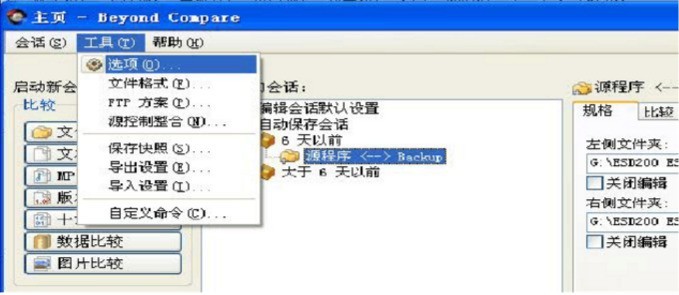
2. As shown above, click [Tools] - [Options], and the following setting window will pop up.
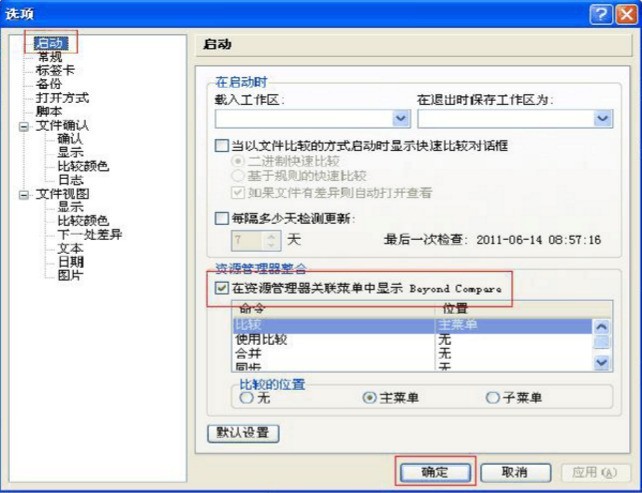
3. After setting according to the above picture, click [OK] to exit the settings, and then add the software function to the right mouse button, which can be easily used later
Use Beyond Compare Software
1. Select the specimen - right-click the backup folder or file and select [Select left folder to compare].

2. Select the target - right-click the current folder or file and select [Compare with [Backup]].
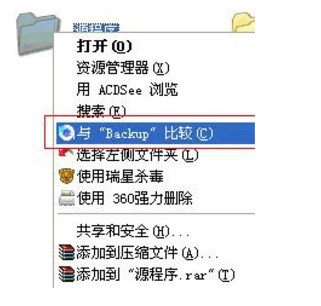
3. After the comparison window pops up, you can use it flexibly according to your needs.
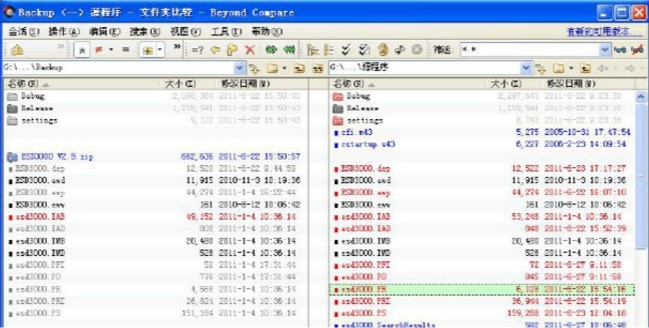
Note: Red indicates that the two files are not exactly the same. Double-click the file to further view the specific differences.
4. Function interpretation.
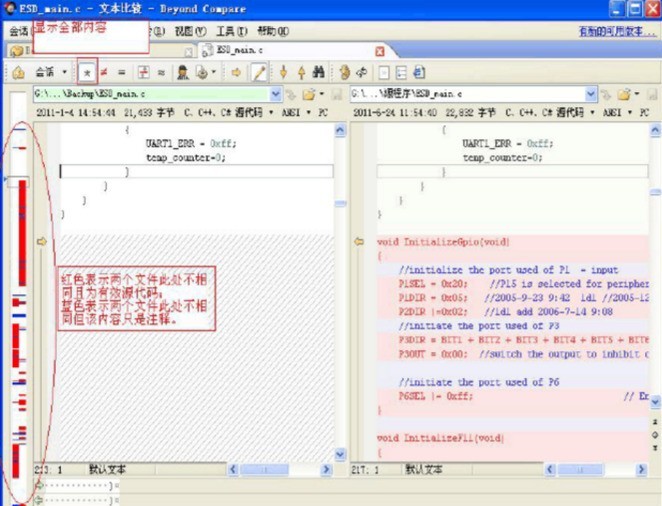
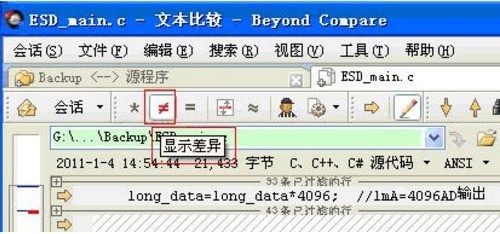
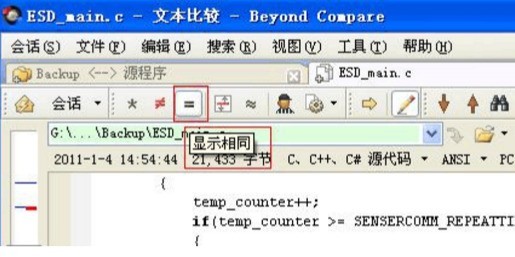
The above is the detailed content of Detailed steps for Beyond Compare configuration and usage. For more information, please follow other related articles on the PHP Chinese website!




