
Go install command: compile and install Go program syntax: go install [flags] [build flags] packages options: -v enables verbose output, -x enables very verbose output, -n performs pre-run, -buildmode specifies the build mode Working principle: Import source file → Compile source file → Link target file → Install executable file/library Practical case: Compile and install the hello.go program, run the command "go install hello.go", and then execute "hello" to output "Hello" world!".
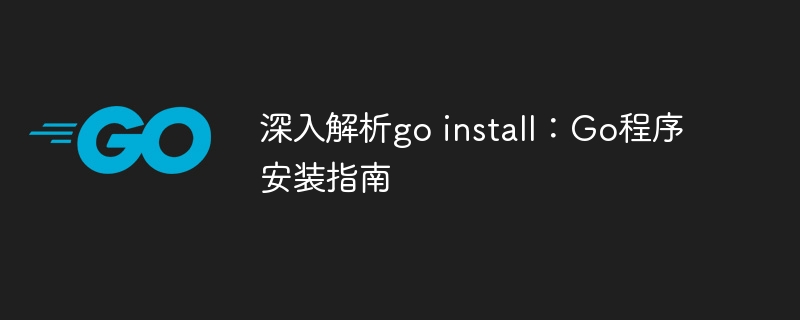
go install: Go program installation guidego install command is one of the Go ecosystem Important commands for compiling and installing Go programs or packages. This article will provide an in-depth analysis of the go install command, including its syntax, options, working principles and practical cases.
The basic syntax of go install is as follows:
go install [flags] [build flags] packages
Where:
flags : Options used to control the behavior of go installbuild flags: Flags used to pass to the compiler packages: The package or program to be installed The go install command provides a series of useful options, including:
-v: Enable verbose output -x: Enable very verbose output -n : Performs a pre-run of the installation without performing the actual installation -buildmode: Specifies the build mode, such as exe (executable) or c- shared (C shared library) The workflow of the go install command is roughly as follows:
go install Import the corresponding Go source file according to the provided package or program. go install Install the executable file or library into the local environment for subsequent use. Let us demonstrate the use of go install through a practical case. Suppose we have a Go program named hello.go with the following code:
package main
import "fmt"
func main() {
fmt.Println("Hello world!")
} To install this program using the go install command, just execute the following command:
go install hello.go
This command will compile the hello.go program and install it in the local environment. Installed programs can be run by executing the following command:
hello
This command will output "Hello world!" in the terminal.
There are a few things to keep in mind when using the go install command:
go install Installs an executable or library into the $GOPATH/bin directory. go install Ignore any dependencies in directories prefixed with vendor/. go install Test files will not be compiled or installed. The go install command is a powerful tool in the Go ecosystem for compiling and installing programs and packages. By understanding its syntax, options, and workings, you can use this command effectively to manage your Go projects.
The above is the detailed content of In-depth analysis of go install: Go program installation guide. For more information, please follow other related articles on the PHP Chinese website!
 Usage of Type keyword in Go
Usage of Type keyword in Go
 How to implement linked list in go
How to implement linked list in go
 What are the Go language programming software?
What are the Go language programming software?
 How to learn go language from 0 basics
How to learn go language from 0 basics
 What are the methods to implement operator overloading in Go language?
What are the methods to implement operator overloading in Go language?
 What are the operators in Go language?
What are the operators in Go language?
 Introduction to the usage of axis function in Matlab
Introduction to the usage of axis function in Matlab
 Introduction to software development tools
Introduction to software development tools




