
php editor Baicao explores how to block the other party? In today’s world of social networking, we may face all kinds of unpleasant interactions. Whether it's unwanted comments or harassing behavior, blocking someone is an effective way to protect yourself. This article will introduce you to how to block someone quickly and easily on major social platforms, so that you can have a cleaner social space.

1. First, unlock the phone, open the desktop, and click [Tantan] APP to enter the main page;
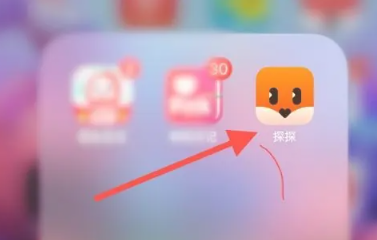
2. Then on the Tantan News main page, click on the avatar of the friend you want to block;
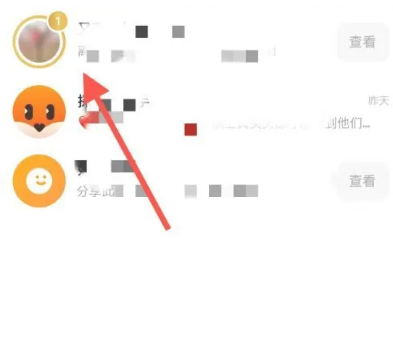
3. Then enter the interface shown in the picture below, and use the three-dot icon in the upper right corner to enter the special area;
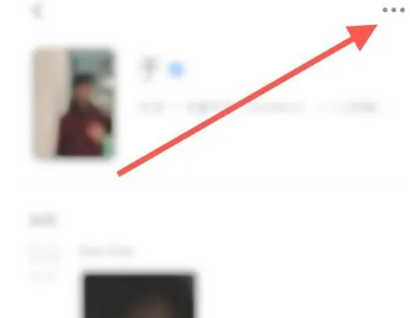
4. Finally, an option box will pop up at the bottom. Find [Add to Blacklist] and click to blacklist the other party.

The above is the detailed content of How to blacklist someone in Tantan. For more information, please follow other related articles on the PHP Chinese website!




