
phpMyAdmin When the server is unresponsive, the troubleshooting steps are as follows: Check whether the MySQL server is running and start it if necessary. Check whether the client computer can connect to the MySQL server. Check the phpMyAdmin configuration to make sure the MySQL server address and port are correct. Check the Apache or Nginx configuration to make sure they point to the phpMyAdmin installation directory. Check the phpMyAdmin file permissions to ensure that the web server user has appropriate access rights. Restart the web server to reload the phpMyAdmin configuration. Clear your browser cache to ensure the latest p
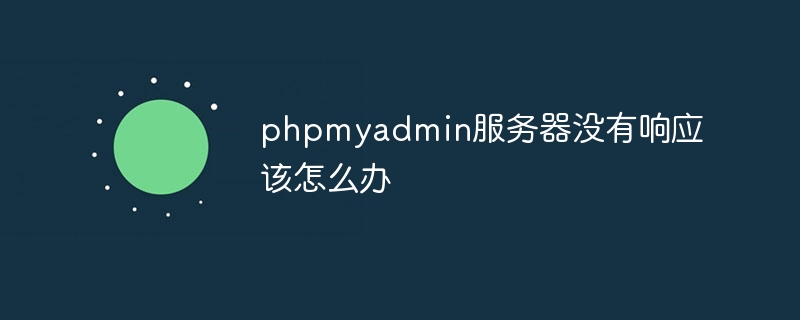
phpMyAdmin server is not responding: Troubleshooting
Question: phpMyAdmin server is not responding, how to solve it?
Solution:
1. Check the server status:
Make sure the MySQL server is running . Run the following command from the command line:
<code>sudo service mysql status</code>
If the MySQL server is not running, start it:
<code>sudo service mysql start</code>
2. Check Network Connection:
# Make sure your client computer can connect to the MySQL server. Run the following command from the command line:
<code>ping mysql.server.com</code>
3. Check phpMyAdmin configuration:
/etc/phpmyadmin/config.inc.php . $cfg['Servers'][$i]['host'] is set to the MySQL server address. $cfg['Servers'][$i]['port'] is set to the MySQL server port (usually 3306). 4. Check Apache or Nginx configuration:
Alias or ProxyPass directive in /etc/apache2/sites-available/000-default.conf and ## Find the location directive in #/etc/nginx/sites-available/default.
5. Check phpMyAdmin file permissions:
and subdirectories have Appropriate file permissions.
6. Restart the web server:
<code>sudo service apache2 restart</code>
<code>sudo service nginx restart</code>
7. Clear browser cache:
The above is the detailed content of What should I do if the phpmyadmin server does not respond?. For more information, please follow other related articles on the PHP Chinese website!




