
Solutions for connecting to PHPMyAdmin when port 3306 is occupied: Check other MySQL processes and stop them; change the MySQL port; use an SSH tunnel to redirect traffic from another port; contact technical support for assistance.
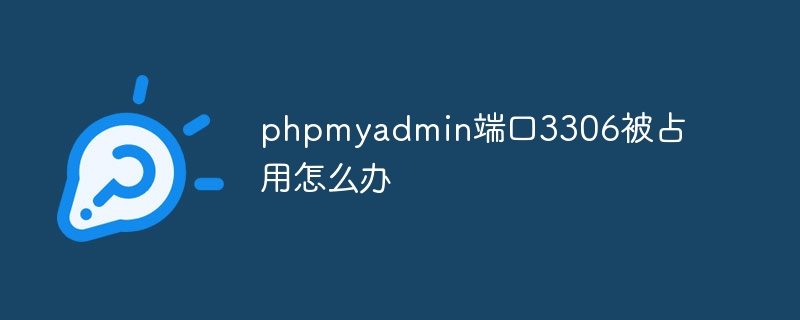
What to do if PHPMyAdmin port 3306 is occupied
When you try to connect to PHPMyAdmin and find that port 3306 is occupied , you can take the following steps to solve the problem:
1. Check other MySQL processes
First check whether there are other MySQL processes running in the system. You can use the following command:
<code>sudo lsof -i :3306</code>
This will list the processes that are using port 3306. If another MySQL process is found, the process can be stopped or killed to free the port.
2. Modify the MySQL port
If you cannot terminate other MySQL processes, you can modify the MySQL port number. Open the MySQL configuration file (usually /etc/mysql/mysql.conf.d/mysqld.cnf) and find the following line:
<code>port = 3306</code>
Change it to an available port number, such as 3307. Save the changes and restart the MySQL service:
<code>sudo systemctl restart mysql</code>
3. Use an SSH tunnel
If you cannot modify the MySQL port, you can use an SSH tunnel to redirect traffic from another port to port 3306. This can be done using tools such as ssh or autossh.
The following is an example of using an SSH tunnel to connect to PHPMyAdmin:
<code>ssh -L 3306:localhost:3307 username@host</code>
This command will open a port 3306 on your local machine, which will be forwarded to port 3307 on the remote host. You can now access PHPMyAdmin through your browser using port 3306.
4. Contact Technical Support
If you have tried the above steps and still cannot resolve the issue, please contact your hosting provider or technical support team for further assistance.
The above is the detailed content of What to do if phpmyadmin port 3306 is occupied. For more information, please follow other related articles on the PHP Chinese website!




