
How to use phpMyAdmin to create a table to connect to the database and select the database where you want to create the table. Create a table, specify a table name and add columns. Specify the column name, data type, and properties for the column. Save the table to complete creation.
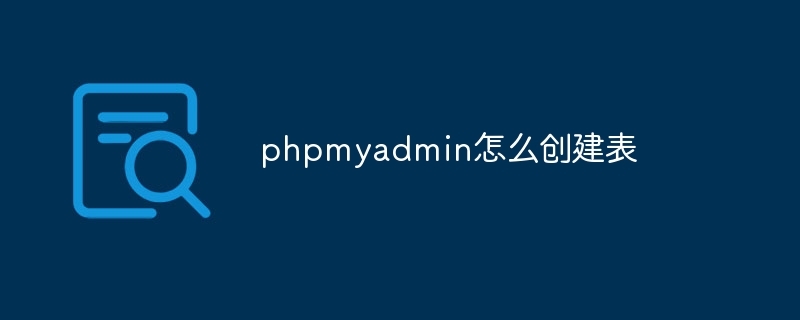
How to use phpMyAdmin to create a table
Introduction:
phpMyAdmin It is a web-based open source database management tool that can be used to manage MySQL and MariaDB databases. The following steps will guide you on how to create a table using phpMyAdmin.
Steps:
Example:
The following example shows how to use phpMyAdmin to create a table named "Users" with the following fields:: auto-increment primary key
: VARCHAR(255)
: VARCHAR (255)
:VARCHAR(255)
Steps:
: Type is INT, check the "Auto-increment" checkbox.
: Type is VARCHAR, length is 255.
: Type VARCHAR, length 255.
: Type is VARCHAR, length is 255.
The above is the detailed content of How to create a table in phpmyadmin. For more information, please follow other related articles on the PHP Chinese website!




