
php editor Xigua introduces you how to search and solve questions. For many people, when they encounter a problem or a specific knowledge point, they often don’t know where to start. Therefore, it is very important to master some skills during the search process. This article will focus on this problem and share with you some practical problem searching methods and solving techniques to help you search and solve problems more efficiently. Whether you are a student, a professional or a self-learner, you can find effective solutions to problems here.

How to search for Quark?
method one:
1. Open Quark APP and click the photo icon in the search bar.

2. After entering the photo interface, find the "Question" menu, and then click the "Assignment Solution" option.
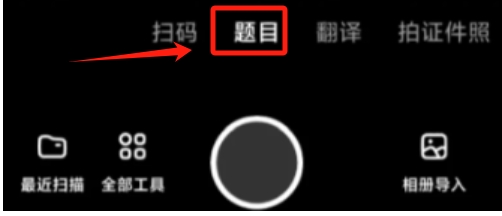
3. Place the question that needs to be answered in the center of the screen and answer it after taking a photo.
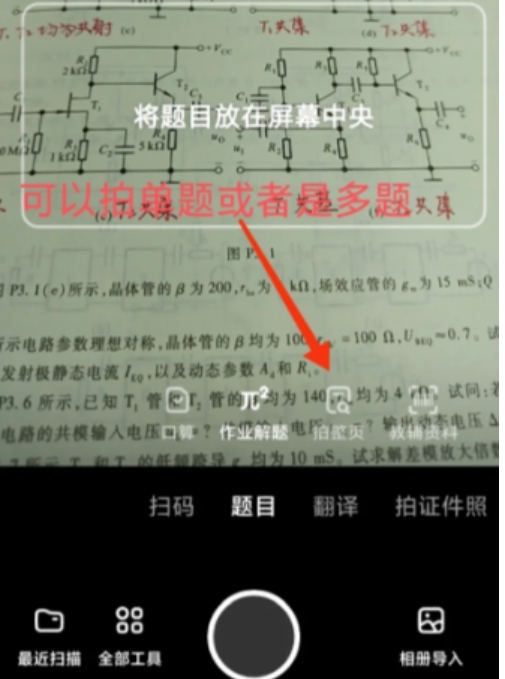
Method Two:
1. Open Quark Browser, find the "Learn" option at the top of the homepage and click on it.
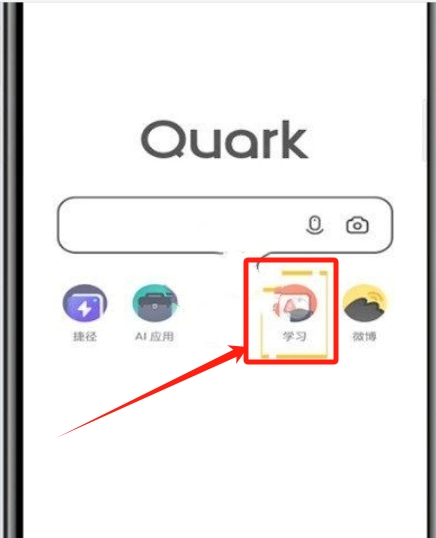
2. Select the method you want to search (for example: search by taking a photo) and enter the corresponding interface.

3. Take photos of the questions you need to search for and wait for the results to be displayed.
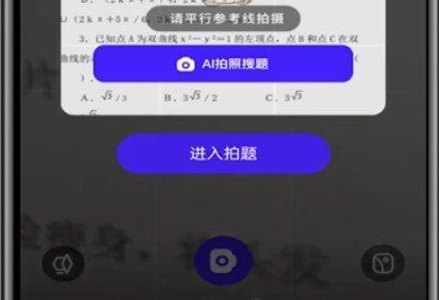
The above is the detailed content of How to search for Quark? -Quark's method of searching questions?. For more information, please follow other related articles on the PHP Chinese website!




