
php Editor Baicao brings you today a guide to the pet system of "Holy Spirit of Heaven". As a role-playing game, "Holy Spirit of Heaven" has a rich pet system. Many players will choose to capture different pets to fight alongside them in the game. However, the pet system is not simple. Players need to master certain skills to better develop their pets and maximize their combat potential. In this guide, I will introduce you to the relevant content of the pet system of "Holy Spirit of Heaven" in detail, and provide some practical development suggestions, hoping to be helpful to the majority of players.

1. Location

●Click on the menu Click the pet icon in to open the pet interface.
2. Pet interface

●Here you can classify and view the quality of pets;
●You can view the obtained pet. When you click on the pet avatar, you can view the detailed information of the pet;
●You can register the pet you want to participate in the battle;
●You can change the appearance of the pet currently in battle. The abilities of pets that go into battle remain the same, but their appearance changes.

3. Pet synthesis
Use 4 pets of the same quality to synthesize, and you can get 1 pet of the same quality or higher.

●Click the Synthesis tab to display the pets and quantities that can currently be used as synthetic materials. The pets in your backpack will be added to the synthesis list;
●When you choose automatic registration, pets that can be used as materials will be automatically added, and up to 40 pets can be selected at a time;
●When you press the synthesis button, the selected pet will be synthesized, and the pets consumed by synthesis cannot be retrieved;

●The synthesis result will be displayed after synthesis.
4. Pet recasting
If a pet of heroic quality or above appears during pet synthesis, you can choose to recast the pet.
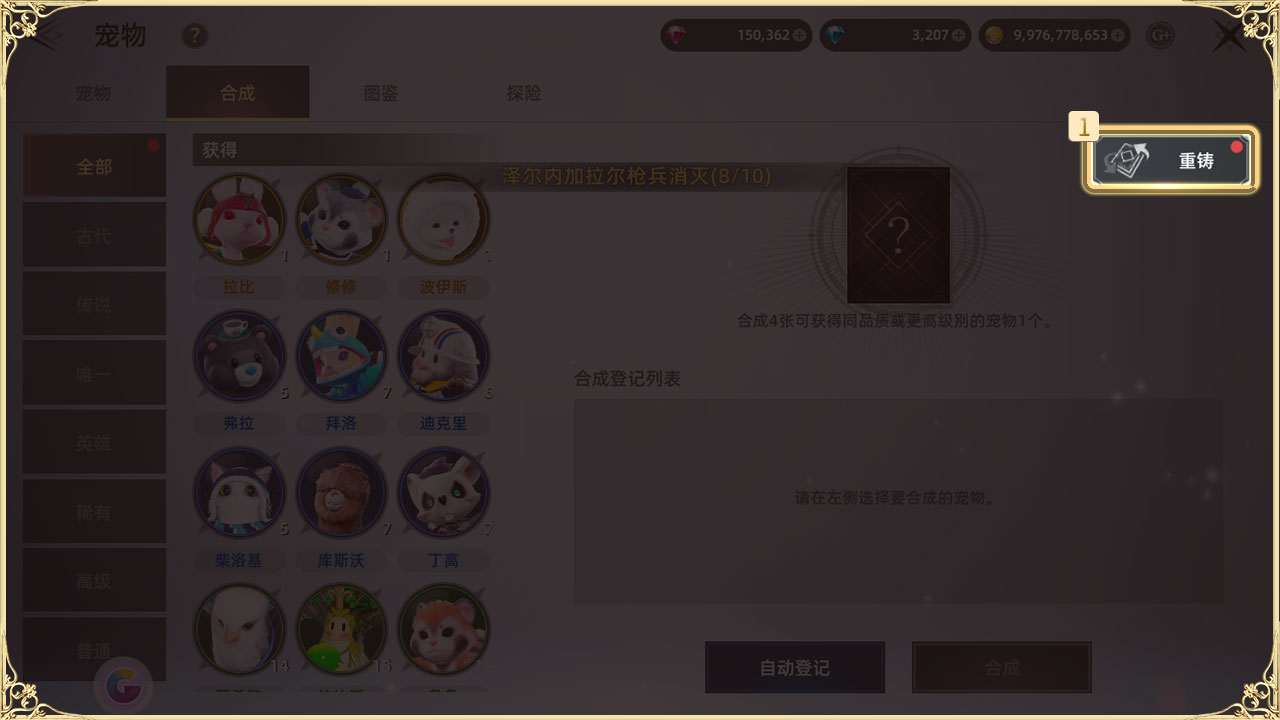
●Click Recast to enter the resynthetic menu interface;

●Each pet can be changed at most 5 times, each change will consume diamonds. The more changes you make, the more diamonds you consume;
●Click on the pet on the change page to select it. When you select All, all pets in the list will be selected;
●After you click OK, the changed pets will be added to your backpack. Please note that changes cannot be made once you have confirmed receipt of your pet.
5. Pet Illustrated Book
You can unlock the illustrated book by obtaining pets, thereby improving attributes and abilities.

●Click to open the illustration page to view the status of the pets currently obtained;
●The gain effect of the illustration will depend on the number of pets you have obtained of this quality. ;
●The more pets you get, the greater the attributes and abilities you get.
6. Pet Adventure
Various crafting materials can be obtained by sending pets to complete exploration tasks.
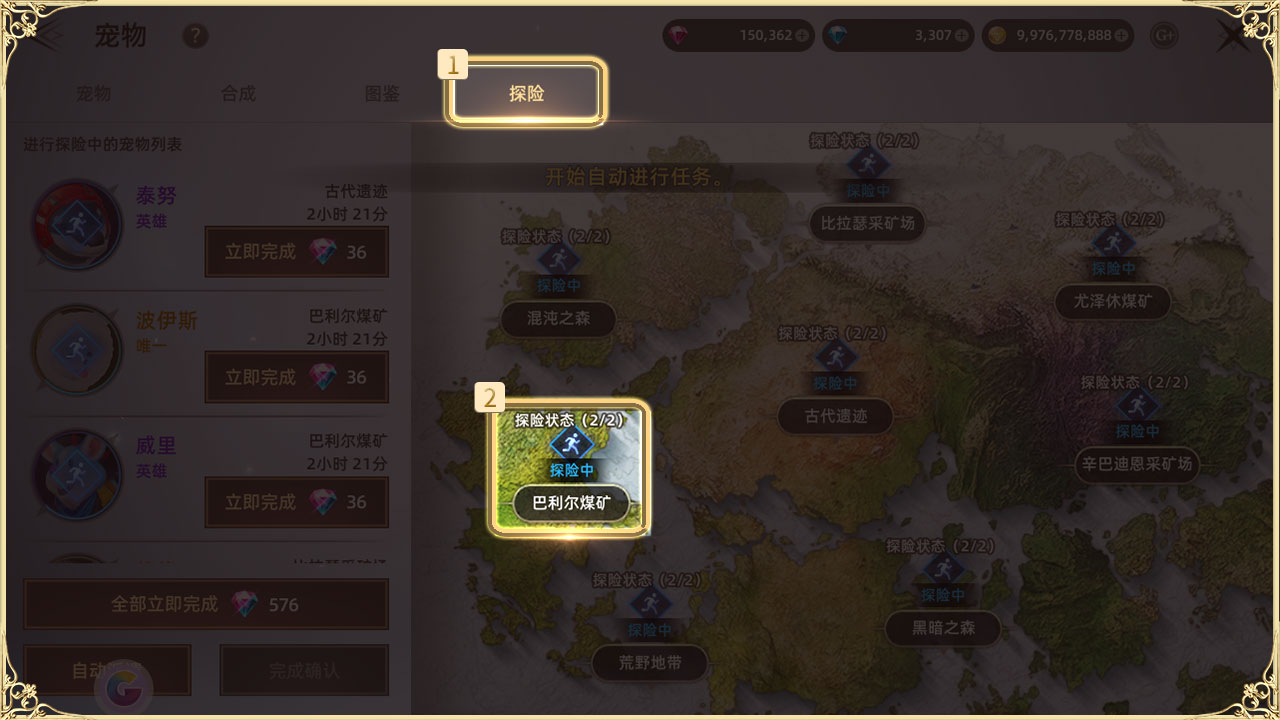
●Click the Explore tab to view the areas currently available for exploration;

●Here you can Displays the name of the exploration area and the basic exploration time;
●The left side displays the list of pets that can be explored, and the right side displays the available props and purchasable buffs;
●Buy buffs are available Increase the chance of higher-quality props appearing;
The gain effects are divided into the following three types: concentration improvement, skill improvement, and luck improvement.
●After you confirm the dispatched pet and the selected buff, click OK to start exploring;

●You can check the status of the current pet exploration , or can be completed immediately by consuming diamonds;

●After completing the adventure, you will receive prop materials in the area.
The above is the detailed content of 'Holy Spirit of Heaven' Pet System Guide. For more information, please follow other related articles on the PHP Chinese website!




