
The steps to activate PyCharm include: Obtain an activation code, either by purchasing a license, joining a subscription plan, or participating in a giveaway. Open PyCharm, select the "Help" menu, click "Activate", enter the activation code and click the "Activate" button.
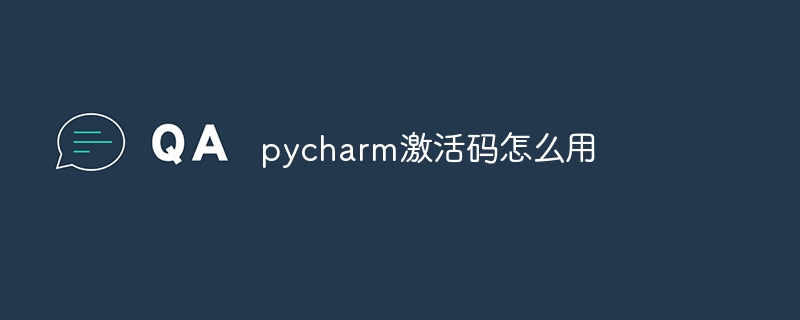
How to activate PyCharm
Step 1: Get the activation code
Step 2: Activate PyCharm
Detailed instructions:
Purchase a genuine license
Go to the JetBrains official website to purchase a PyCharm license. There are three options: personal, business and academic editions. Choose the license type that suits your needs.
Join the JetBrains Community-wide Subscription Plan
The JetBrains Community-wide Subscription Plan is a subscription service that gives you access to all JetBrains IDEs and tools. The subscription also includes an activation code for PyCharm.
Get activation codes for giveaways or events
JetBrains occasionally offers activation codes through giveaways and events. Follow JetBrains announcements on their social media channels, blog, or community forums.
Activation Process
Once you get the activation code, follow these steps to activate PyCharm:
PyCharm will automatically verify your activation code and activate the software. If you see the "PyCharm activated" message, activation was successful.
The above is the detailed content of How to use pycharm activation code. For more information, please follow other related articles on the PHP Chinese website!
 How to change pycharm to Chinese
How to change pycharm to Chinese
 pycharm installation tutorial
pycharm installation tutorial
 How to solve the problem that pycharm cannot find the module
How to solve the problem that pycharm cannot find the module
 How to install pycharm
How to install pycharm
 The difference between python and pycharm
The difference between python and pycharm
 How to configure the pycharm environment
How to configure the pycharm environment
 How to install the pycharm interpreter
How to install the pycharm interpreter
 What does pycharm mean when running in parallel?
What does pycharm mean when running in parallel?




