
Packaging PyCharm files into EXE files requires the following steps: Install PyInstaller (pip install pyinstaller). Create a Python file and save it to the target directory. Create a Spec file (my_app.spec), specify packaging options and metadata. Running PyInstaller (pyinstaller my_app.spec) will generate the my_app.exe file in the dist directory.
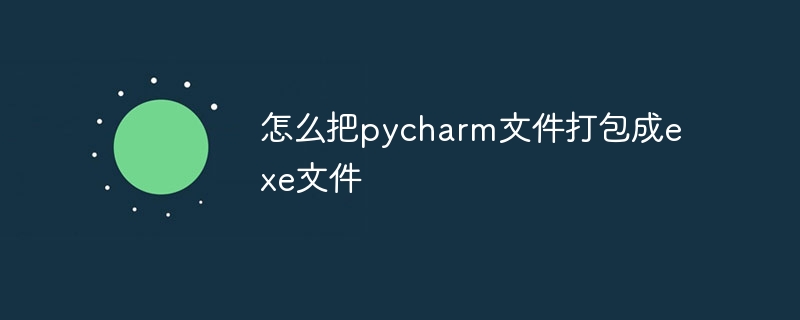
How to package PyCharm files into EXE files
Step 1: Install PyInstaller
First, you need to install PyInstaller, which is a library for packaging Python scripts into executable files. You can install it via the following command:
<code>pip install pyinstaller</code>
Step 2: Create a Python file
Next, you need to create a Python file that contains the code you want to package . Make sure to save your file in the directory of the EXE file you wish to generate.
Step 3: Create Spec file
Create a Spec file named my_app.spec. Spec files contain packaging options and metadata such as application name, version, and icon. Here is a sample Spec file:
<code># -*- mode: python -*-
# PyInstaller spec file to bundle my_app.py
block_cipher = None
a = Analysis(['my_app.py'],
pathex=['/usr/local/lib/python3.8/site-packages'],
binaries=[],
datas=[('icon.ico', 'my_app/icon.ico')],
hiddenimports=[],
hookspath=[],
runtime_hooks=[],
excludes=[],
win_no_prefer_redirects=False,
win_private_assemblies=False,
cipher=block_cipher,
strip=False,
upx=True,
upx_exclude=[],
name='my_app',
add_to_path=False,
nameresolver=None,
onefile=False,
icon=None,
version='1.0',
copyright='Copyright (c) 2023',
company_name='My Company Name',
create_shared_zip=False,
)
coll = Collector(a, 'build')
dist = Distribution(a, coll, 'my_app.exe', 'dist')</code>Step 4: Run PyInstaller
Run PyInstaller using the following command:
<code>pyinstaller my_app.spec</code>
This will be done in An executable file named my_app.exe is generated in the dist directory.
Tip:
The above is the detailed content of How to package pycharm files into exe files. For more information, please follow other related articles on the PHP Chinese website!




