How to run js code in sublime
By installing Node.js and the SublimeREPL plug-in, users can run JavaScript code in Sublime Text: Install Node.js, which provides a runtime environment for JavaScript. Install the SublimeREPL plugin, which allows running code from inside the editor. Open the JavaScript file you want to run. Set the build system to Node.js. Run code using shortcut keys or menus. View the code output displayed in the console.
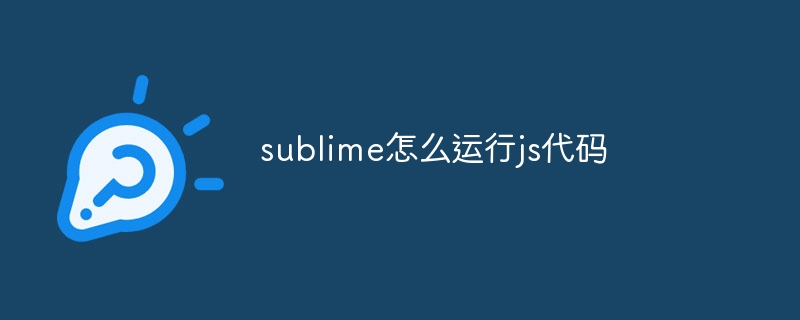
How to run JavaScript code in Sublime Text
Sublime Text is a popular text editor that supports multiple programming languages, including JavaScript. You can easily run JavaScript code in Sublime Text by installing the necessary plugins.
Steps:
- Install Node.js: Node.js is the runtime environment for JavaScript. Please make sure Node.js is installed on your system.
- Install the SublimeREPL plugin: SublimeREPL is a Sublime Text plugin that allows you to run code from inside the editor. Install the plugin via Package Control.
- Open JavaScript file: Open the JavaScript file you want to run in Sublime Text.
- Select the JavaScript build system: Go to the "Tools" menu > "Build System" > "Node.js" and set the build system to Node.js.
-
Run the code:
-
Use shortcut keys: Press
CtrlB(Windows) orCmdB(macOS) to run the code. - Using the menu: Go to Tools menu > Build and select Run.
-
Use shortcut keys: Press
- View the output: The code output will be displayed in Sublime Text's console, usually at the bottom of the window.
Tip:
- Make sure your JavaScript files contain valid JavaScript code.
- If your code depends on external libraries, make sure they are installed and referenced.
- You can customize the settings of SublimeREPL to change the way your code is run.
- Sublime Text provides other ways to run JavaScript code, such as through the terminal or external integration tools.
The above is the detailed content of How to run js code in sublime. For more information, please follow other related articles on the PHP Chinese website!

Hot AI Tools

Undress AI Tool
Undress images for free

Undresser.AI Undress
AI-powered app for creating realistic nude photos

AI Clothes Remover
Online AI tool for removing clothes from photos.

Clothoff.io
AI clothes remover

Video Face Swap
Swap faces in any video effortlessly with our completely free AI face swap tool!

Hot Article

Hot Tools

Notepad++7.3.1
Easy-to-use and free code editor

SublimeText3 Chinese version
Chinese version, very easy to use

Zend Studio 13.0.1
Powerful PHP integrated development environment

Dreamweaver CS6
Visual web development tools

SublimeText3 Mac version
God-level code editing software (SublimeText3)
 Where is the pycharm interpreter?
May 23, 2025 pm 10:09 PM
Where is the pycharm interpreter?
May 23, 2025 pm 10:09 PM
Setting the location of the interpreter in PyCharm can be achieved through the following steps: 1. Open PyCharm, click the "File" menu, and select "Settings" or "Preferences". 2. Find and click "Project:[Your Project Name]" and select "PythonInterpreter". 3. Click "AddInterpreter", select "SystemInterpreter", browse to the Python installation directory, select the Python executable file, and click "OK". When setting up the interpreter, you need to pay attention to path correctness, version compatibility and the use of the virtual environment to ensure the smooth operation of the project.
 MySQL installation tutorial teach you step by step the detailed steps for installing and configuration of mySQL step by step
May 23, 2025 am 06:09 AM
MySQL installation tutorial teach you step by step the detailed steps for installing and configuration of mySQL step by step
May 23, 2025 am 06:09 AM
The installation and configuration of MySQL can be completed through the following steps: 1. Download the installation package suitable for the operating system from the official website. 2. Run the installer, select the "Developer Default" option and set the root user password. 3. After installation, configure environment variables to ensure that the bin directory of MySQL is in PATH. 4. When creating a user, follow the principle of minimum permissions and set a strong password. 5. Adjust the innodb_buffer_pool_size and max_connections parameters when optimizing performance. 6. Back up the database regularly and optimize query statements to improve performance.
 Ouyi download tutorial Ouyi latest version download tutorial (full version)
Jun 18, 2025 pm 07:39 PM
Ouyi download tutorial Ouyi latest version download tutorial (full version)
Jun 18, 2025 pm 07:39 PM
As the world's leading cryptocurrency exchange, OKX provides a safe and reliable trading environment and a rich variety of digital assets. 1. Visit the official website www.okx.com to download the application; 2. Select the Android or iOS version according to the device; 3. Install the application and complete registration or login; 4. Enable two-factor verification to ensure account security. The platform supports spot trading, leveraged trading, contract trading, DeFi, OKX Earn financial management and NFT market.
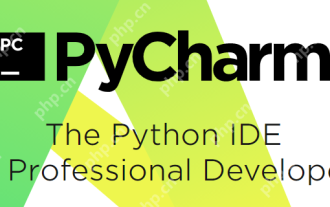 Where is the pycharm graphical interface display settings teaching
May 28, 2025 pm 04:24 PM
Where is the pycharm graphical interface display settings teaching
May 28, 2025 pm 04:24 PM
PyCharm's graphical interface can be adjusted through the menu bar, tool window and editor window. 1. The menu bar and toolbar can be displayed or hidden through the "View" menu. 2. The tool window can be accessed through the "ToolWindows" submenu in the "View" menu and can be dragged to adjust the position. 3. The label display of the editor window can be adjusted through the "EditorTabs" option in the "Window" menu. 4. Theme and font settings in "Settings" Appearan
 How to adjust mysql into Chinese interface? Easy to set the Chinese language environment of mysql
Jun 04, 2025 pm 06:36 PM
How to adjust mysql into Chinese interface? Easy to set the Chinese language environment of mysql
Jun 04, 2025 pm 06:36 PM
To tune MySQL into a Chinese interface, it can be implemented through MySQLWorkbench or command line tools. 1) In MySQLWorkbench, open "Preferences", select the "Appearance" tab, and then select "Chinese(Simplified)" in the "Language" drop-down menu, and restart. 2) When using command line tools, set the operating system locale variables, such as using "exportLANG=zh_CN.UTF-8" on Linux or macOS, and then run the mysql client.
 Russian Engine Browser Portal Download Where is the Russian Engine Browser Portal
May 22, 2025 pm 08:39 PM
Russian Engine Browser Portal Download Where is the Russian Engine Browser Portal
May 22, 2025 pm 08:39 PM
The Russian Engine Browser portal is at the official website www.yandex.com/browser. 1. Visit the official website, 2. Select a version suitable for the operating system to download, 3. Download and install the browser. Yandex Browser provides privacy protection, smart search, translation capabilities, Turbo mode and extended support.
 PHP7 multi-threaded programming: using PCNTL extension to implement concurrent processing
May 28, 2025 pm 03:15 PM
PHP7 multi-threaded programming: using PCNTL extension to implement concurrent processing
May 28, 2025 pm 03:15 PM
PHP can achieve multi-process concurrency in the CLI environment through PCNTL extension. 1. First make sure that the PCNTL extension is installed and enabled. You can check through php-m. If it is not enabled, you need to recompile PHP and add the --enable-pcntl parameter; 2. Use pcntl_fork() to create a child process. The parent process returns the child process PID, the child process returns 0, and the failure returns -1, which can be used to separate and execute different logics; 3. You can loop fork for tasks concurrently, each child process executes tasks independently, and the parent process uses pcntl_waitpid() to wait for all child processes to complete; 4. Pay attention to resource competition, zombie processes, performance overhead, and debugging complexity, and reasonably manage the
 How to change the keyboard shortcuts in macOS?
Jun 12, 2025 am 10:39 AM
How to change the keyboard shortcuts in macOS?
Jun 12, 2025 am 10:39 AM
To customize Mac keyboard shortcuts, first open the keyboard shortcut interface in system settings. The specific path is: System Settings → Keyboard → Shortcuts tab; secondly, click the " ” in "AppShortcuts" to add command shortcuts to modify specific applications, enter the exact command name displayed in the menu bar and set a new combination; finally, if you need more complex functions, you can use third-party tools such as Karabiner-Elements or BetterTouchTool to achieve deep customization. When setting, please note that the command name must be accurate, and permissions and conflict issues must be checked to ensure that it takes effect.







