
The following methods are available to convert Word documents to PDF: Use the built-in function: Open the Word document, select "Save As" > "PDF", enter the name and location, and click "Save". Use an online converter: Visit the free online converter website, upload a Word document, select the "PDF" format, and click the "Convert" button to download the converted file. Use a virtual PDF printer: Install a virtual printer and "print" the Word document to the printer to generate a PDF file. Using command line tools: Advanced users can use pdftk to convert Word documents to PDF.
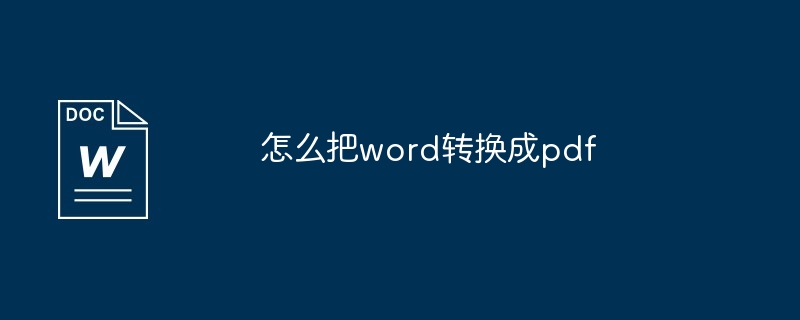
How to convert Word document to PDF
Converting Word document to PDF file is very simple, here is how Operation:
Use the built-in function:
This is the easiest way to convert Word to PDF:
Use a free online converter:
If you prefer to use online tools, there are several free converters available:
Other methods:
In addition to the above methods, there are other methods to convert Word to PDF:
The above is the detailed content of How to convert word to pdf. For more information, please follow other related articles on the PHP Chinese website!




