
There are various reasons for Docker container startup failure. The following are the troubleshooting steps: Check the container log to understand the reason for the failure. Check image integrity and compatibility. Eliminate port conflicts and ensure ports do not overlap with other processes. Check resource limits to ensure container requirements are met. Verify file system permissions and availability. Check the Docker settings to make sure the engine is enabled and resources are sufficient. Check the network configuration to ensure that the network is normal. Check the security context to ensure that the container is granted the necessary permissions.
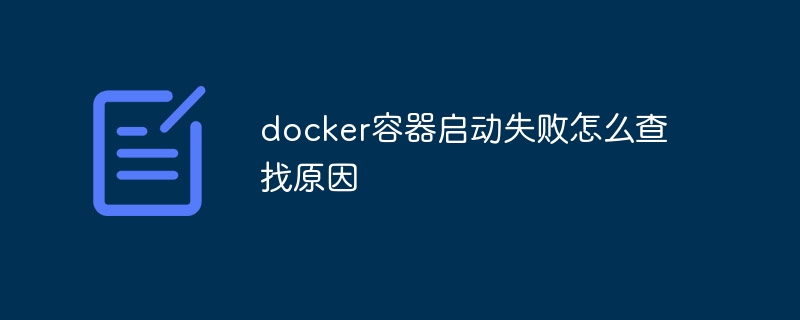
When a Docker container fails to start, it is crucial to identify the exact cause. Here are the steps to find the root cause and resolve the issue:
<code>docker logs <容器名称></code>
Container logs will provide details about the startup process and failures. Check the error message and try to identify the potential cause of the problem.
Docker containers are started based on images. If the image is damaged or incompatible, it may cause startup failure. Try using a different image or verify the integrity of the image:
<code>docker pull <图像名称> docker run -it <图像名称> /bin/sh</code>
Containers may fail to start due to port conflicts with other containers or processes on the host. Check the container's port settings and make sure they don't conflict with other running programs.
Containers may be lacking resources required to run, such as memory or CPU. Review the container's resource limits and make sure they meet the container's requirements. You can check the limits using the following command:
<code>docker inspect <容器名称> | grep ^Limits</code>
Containers require access to the file system to run. If the file system is damaged or inaccessible, it may cause boot failure. Check file system permissions and availability.
Docker settings may cause startup failure. For example, if the Docker engine is disabled or out of resources, the container may not start. Check the Docker settings and make sure they are configured correctly.
Containers require network communication with the host and other containers. If the network configuration is incorrect or the network is unavailable, startup may fail. Check the network settings of the host and container.
Docker container security settings may prevent the container from starting. Check the container's security context and make sure it allows the required permissions for the container to launch.
In addition to the above reasons, there are other factors that may cause the Docker container to fail to start. These factors include:
The above is the detailed content of How to find the reason why docker container fails to start. For more information, please follow other related articles on the PHP Chinese website!
 The difference between k8s and docker
The difference between k8s and docker
 What are the methods for docker to enter the container?
What are the methods for docker to enter the container?
 What should I do if the docker container cannot access the external network?
What should I do if the docker container cannot access the external network?
 What is the use of docker image?
What is the use of docker image?
 Introduction to screenshot shortcut keys in Windows 7 system
Introduction to screenshot shortcut keys in Windows 7 system
 The difference between lightweight application servers and cloud servers
The difference between lightweight application servers and cloud servers
 How to check computer IP
How to check computer IP
 What is machine language
What is machine language




