
php editor Xigua has discovered that “cloud meetings” have become increasingly popular in recent years. Compared with traditional offline meetings, cloud meetings have more advantages. Recently, Tencent Conference released a cloud recording function, which means that users can record all content of cloud conferences in the cloud without post-processing. This new feature is of great significance to businesses and individual users who need to save meeting content for a long time. So, what are the Tencent meeting cloud recording techniques? Next, let’s take a look at how to use this new feature.
1. First click on the [Avatar] of Tencent Conference, as shown in the figure below.

2. Then find [Personal Center] in the pop-up list, as shown in the figure below.

3. Then enter the [Conference Recording] function in the left column, as shown in the figure below.
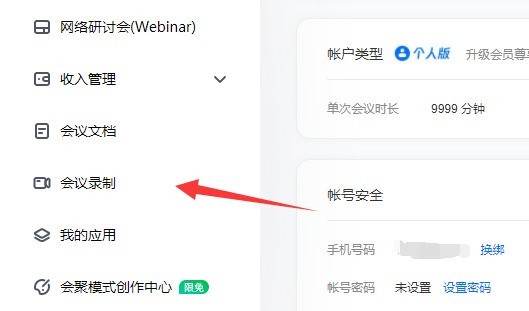
4. Find the recorded meeting video, and click [More] to select [Download], as shown in the figure below.

5. Finally, use the browser to create a download task and [Download], as shown in the figure below.

The above is the detailed content of How to export Tencent Conference Cloud recording_Tencent Conference Cloud recording export tutorial. For more information, please follow other related articles on the PHP Chinese website!




