
There are two ways to access phpMyAdmin remotely: through an SSH tunnel or a web server. To access via SSH tunnel, follow these steps: 1. Establish an SSH connection; 2. Create an SSH tunnel; 3. Access localhost and local port in the browser. To access via a web server, follow these steps: 1. Enable the web server; 2. Configure the reverse proxy settings; 3. Access the domain name in the browser.
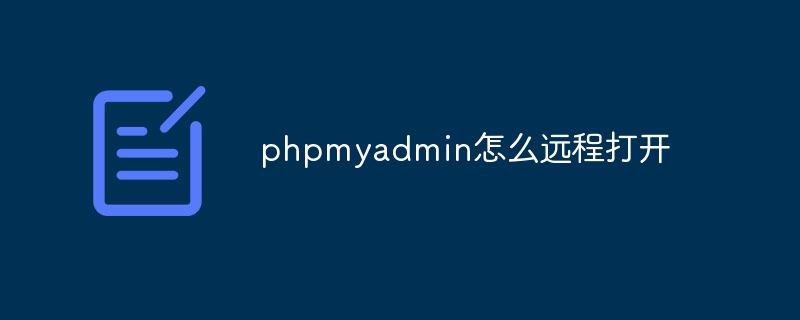
How to access phpMyAdmin remotely
Get straight to the point:
How to access phpMyAdmin remotely There are two types: through SSH tunnel and web server.
Elaboration:
1. SSH Tunnel
To access phpMyAdmin remotely through an SSH tunnel, follow these steps:
Connect to the remote server using the following command:
<code>ssh username@host_address -p port_number</code>
Create an SSH tunnel using the following command:
<code>ssh username@host_address -p port_number -L local_port:localhost:3306</code>
2. Web Server
To access phpMyAdmin remotely through the Web server, please perform the following steps:
In the web server's configuration file, add an entry similar to the following:
<code><VirtualHost *:80> ServerName example.com DocumentRoot /var/www/html/phpmyadmin ProxyPass /phpmyadmin http://localhost:3306/ </VirtualHost></code>
The above is the detailed content of How to open phpmyadmin remotely. For more information, please follow other related articles on the PHP Chinese website!




