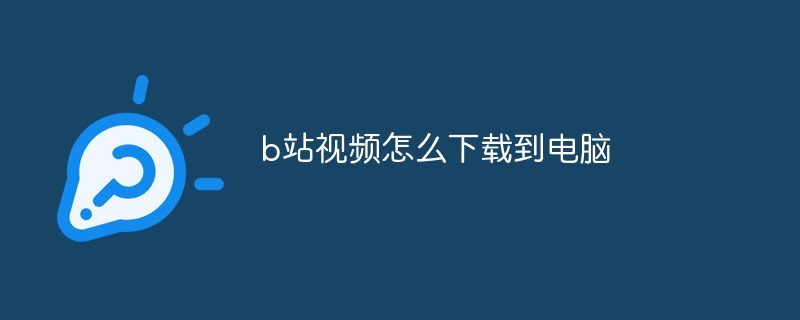Methods for downloading videos from site B: 1. Use site B client; 2. Use third-party download tools; 3. Use browser plug-ins. Note: Be aware of copyright issues, for personal use only.

How to download site B videos to your computer
Method 1: Use the official client of site B
- Open the Bilibili client and find the video you want to download.
- Click the "Download" icon under the video title.
- Select the appropriate resolution and download location.
- Click "Start Download".
Method 2: Use a third-party download tool
- Search and download the B site video download tool in the browser, such as B site video downloader , Downie, EagleGet, etc.
- Install and open the download tool.
- Copy the link of the Bilibili video you want to download and paste it into the download tool.
- Select the appropriate resolution and download location.
- Click the "Download" button.
Method 3: Use browser plug-in
- Install B-station video download plug-in, such as Tampermonkey, Violentmonkey, etc.
- Visit the Bilibili video page in the browser and play the video.
- Click on the plug-in icon and select "Download Video".
- Select the appropriate resolution and download location.
- Click the "Download" button.
Note:
- Some videos on site B may not be downloadable, please pay attention to copyright issues.
- Download the video for personal study and research only, please do not use it for commercial purposes.
The above is the detailed content of How to download site b videos to computer. For more information, please follow other related articles on the PHP Chinese website!