
php editor Strawberry today brings you a smart assistant called Kimi, which can help users easily delete their accounts. In today's Internet era, we have registered many accounts, but for some accounts we may forget the passwords or no longer use them. This is when Kimi can come in handy. It provides a simple and easy-to-use operation interface. Users can delete unnecessary accounts in just a few simple steps, so that we no longer have to worry about complicated account management. Let’s take a look at how to use Kimi!
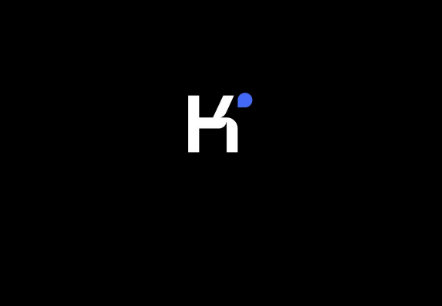
1. First, we click to open the home page of Kimi Smart Assistant and select the menu in the upper left corner options.

#2. Then enter the new page and click on the personal avatar in the lower left corner.

#3. Then enter the new page and find and open Account and Security.
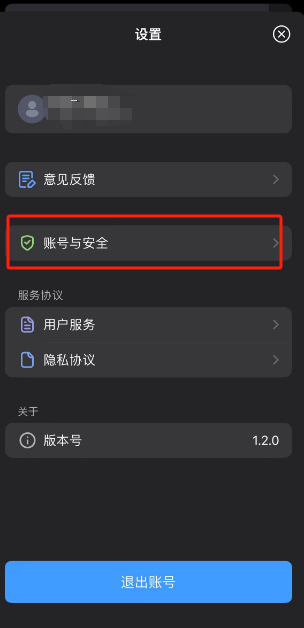
#4. Finally, after entering the new page, click Delete Account!
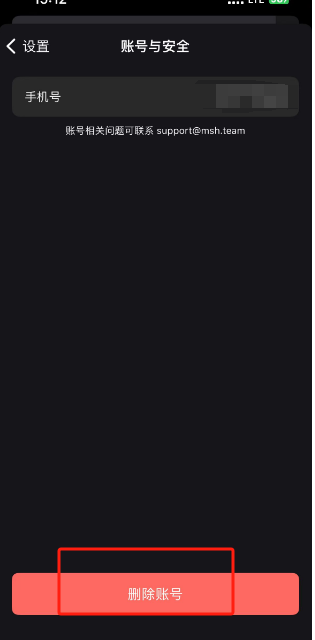
The above is the detailed content of How to delete the account of Kimi smart assistant. For more information, please follow other related articles on the PHP Chinese website!
 What is the difference between 4g and 5g mobile phones?
What is the difference between 4g and 5g mobile phones?
 pycharm open new file method
pycharm open new file method
 What brand is Nubia mobile phone?
What brand is Nubia mobile phone?
 How to set path environment variable
How to set path environment variable
 Comparative analysis of win10 home version and professional version
Comparative analysis of win10 home version and professional version
 Connected but unable to access the internet
Connected but unable to access the internet
 What plugin is composer?
What plugin is composer?
 What are the linux shutdown and restart commands?
What are the linux shutdown and restart commands?




