
The VLOOKUP function is used in Excel to find a value in a vertical table and return the specified data in the corresponding row. Usage: Enter the function =VLOOKUP(lookup value, data table area, column number to return data, [match type]) in the cell, and replace the parameter value.
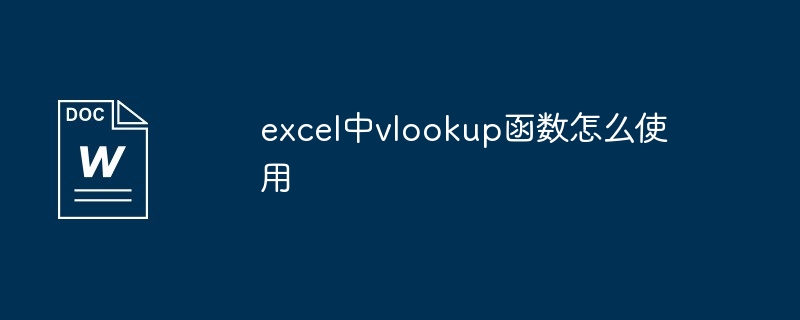
How to use the VLOOKUP function in Excel
The VLOOKUP function is a search and reference function, used in vertical Searches a table or list for a value and returns the specified data in the corresponding row. Its syntax is:
=VLOOKUP(lookup_value, table_array, col_index_num, [range_lookup])Parameter description:
Usage:
Enter the following formula:
=VLOOKUP(lookup_value, table_array, col_index_num, [range_lookup])Replace the parameter value:
Example:
Suppose you have a data table containing employee information as follows:
| Employee number | Name | Department |
|---|---|---|
| 张三 | Sales | |
| 李思 | 人事 | |
| 王五 | Technology |
=VLOOKUP(2, A2:C4, 2, FALSE)The above is the detailed content of How to use vlookup function in excel. For more information, please follow other related articles on the PHP Chinese website!
 What is the difference between mysql and mssql
What is the difference between mysql and mssql
 What currency does USDT belong to?
What currency does USDT belong to?
 Python thread pool and its principles and uses
Python thread pool and its principles and uses
 What are the main differences between linux and windows
What are the main differences between linux and windows
 What does apache mean?
What does apache mean?
 Introduction to Java special effects implementation methods
Introduction to Java special effects implementation methods
 How to measure internet speed on computer
How to measure internet speed on computer
 Ajax Chinese garbled code solution
Ajax Chinese garbled code solution




