
php editor Baicao recently discovered that more and more people are choosing to shop and trade on the Internet. However, when using various websites and platforms, accounts are stolen from time to time. Therefore, protecting account security has become a necessary issue. In order to avoid account being stolen, we need to master some skills on how to turn on the protection function of Kuaishou. This article will introduce you to several commonly used functions to protect account security and help you feel more at ease when using the Internet.
Instructions on how to enable the account protection function in Kuaishou
1. First, click to open the Kuaishou APP on your phone and then click on the three horizontal lines icon in the upper left corner of the main interface to open it.

#2. A window will pop up on the left side of the page. Find the [Settings] function in the lower right corner and click to select it.

#3. Next, in the settings page you enter, there is an [Account and Security], click the arrow behind it to enter.

4. Finally, you will see the [Account Protection] function at the bottom of the entered page. Click the corresponding switch button behind it to set it. When the button displays The colored status indicates that the function has been successfully enabled.
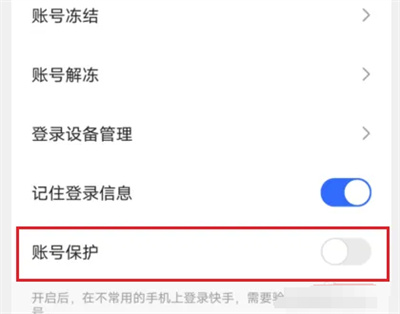
The above is the detailed content of How to turn on the account protection function in Kuaishou. For more information, please follow other related articles on the PHP Chinese website!




