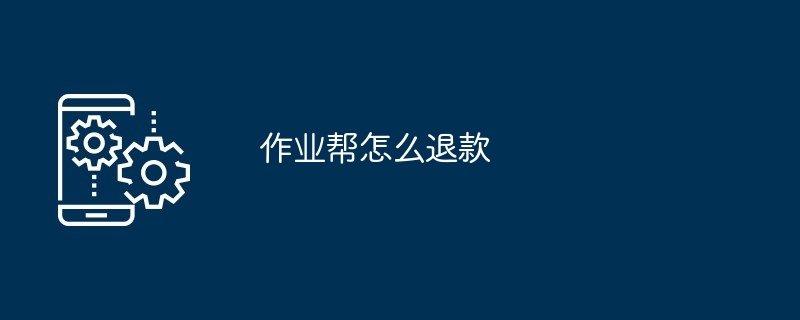Refund Guide for Zuoyebang: Log in to Zuoyebang and click "My Orders". Apply for a refund: You can apply if you meet the conditions (the course has not started or been consumed, within 30 days of purchase). After customer service review, the refund will be returned to the payment account via the original route. It takes 3-7 working days for the refund to arrive.
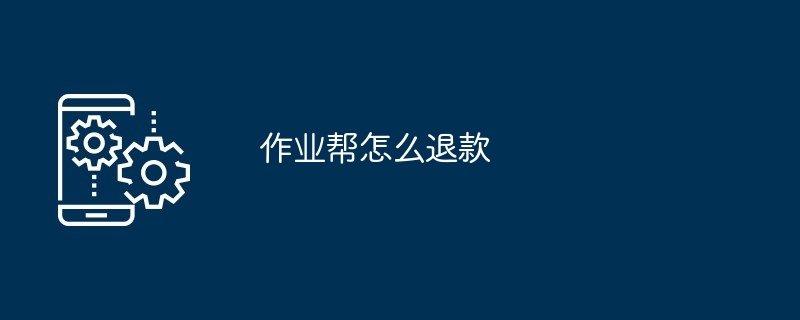
Zuoyebang Refund Guide
How to apply for a Zuoyebang refund?
- Log in to the JobBang App or official website.
- Enter the "Personal Center" page.
- Click "My Order".
- Find the order you want to refund and click "Apply for Refund".
What are the conditions for refund?
- The purchased course has not started.
- Purchased courses have not consumed any content.
- Not more than 30 days from the date of purchase.
What is the refund process?
- After submitting your refund application, Zuoyebang customer service will review your application.
- After approval, the refund will be returned to your payment account via the original route.
- The time for the refund to arrive depends on the specific payment method, and it generally takes 3-7 working days.
Refund Notes
- After the course has started or any content has been consumed, you cannot apply for a refund.
- Refunds cannot be applied for courses purchased more than 30 days ago or purchased without using points.
- Applying for a refund requires providing relevant materials, such as proof of purchase or proof of identity.
- Zhuoyebang reserves the right to review and process final refunds.
The above is the detailed content of How to refund from Zuoyebang. For more information, please follow other related articles on the PHP Chinese website!