
When the Black Shark phone continues to cycle on and off, you can try the following solutions: 1. Check that the power adapter or data cable is damaged; 2. Force restart; 3. Enter Fastboot mode to clear the cache partition; 4. Restore factory settings ; 5. If the above method does not work, please contact the official customer service or after-sales repair center for help.
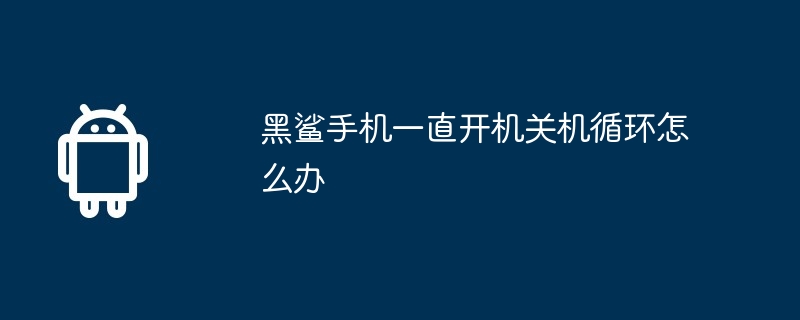
Solution to the problem that the Black Shark phone keeps turning on and off When experiencing problems, you can try the following solutions:
1. Check the power adapter and data cable
First, check whether the power adapter and data cable are damaged or have poor contact. Condition. Replace the adapter or data cable and try charging.
2. Force restart
Press and hold the power button and volume down button simultaneously for more than 10 seconds to force restart the phone.
3. Enter Fastboot mode
In the shutdown state, press and hold the power button and the volume down button at the same time.
In Recovery mode, select "Wipe cache partition" and press the power key to confirm.
If the above method does not work, you can try to restore factory settings.
If none of the above methods can solve the problem, please contact Black Shark official customer service or go to the after-sales repair center for professional help. It may be that the phone hardware is faulty and needs to be repaired or replaced.
The above is the detailed content of What should I do if my Black Shark phone keeps turning on and off?. For more information, please follow other related articles on the PHP Chinese website!




