
After the mobile phone is lost, there are many ways to track the location, including: using the "Find My Phone" function (Android/iPhone); contacting the network operator to query the location service; installing a third-party tracking application (such as Prey ); seek location assistance from the phone manufacturer (e.g. Apple/Samsung); view Google Maps timeline (location history needs to be enabled); contact local law enforcement to report theft.
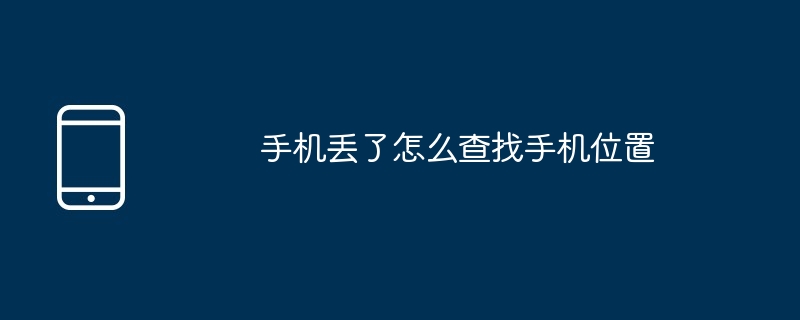
Location tracking method after lost mobile phone
Losing a mobile phone is frustrating, especially when it When containing personal information and sensitive data. It's crucial to locate your lost phone promptly so you can take steps to protect your personal information and recover your device. Here are some ways to find the location of your phone:
1. Use the Find My Phone feature
Most smartphones have a built-in Find My Phone feature , allows you to track the location of your lost device.
Sign in to your account to see your device's current location or trigger an audible alert to help you find it.
2. Use network operator services
Your network operator may provide device location services even if the device is turned off. Please contact your carrier to learn about their policies and requirements.
3. Third-party applications
There are many third-party applications, such as "Prey" and "Cerberus", that provide device tracking and remote control functions. These apps need to be installed on your phone before they are lost.
4. Contact the manufacturer
Some phone manufacturers, such as Apple and Samsung, provide their own location services even when the device is turned off. Please contact the manufacturer for details.
5. Use Google Maps Timeline
If you have Google Location History enabled, you can view the approximate location of your lost phone in your Google Maps Timeline. This may help narrow down your search.
6. Contact local law enforcement
If your phone is stolen, you can contact local law enforcement to report the theft. They may use GPS data or other means to assist in recovering your device.
Remember, it is important to take timely action. Activate Find My Phone or contact your network operator immediately after losing your phone. This will increase your chances of recovering your device.
The above is the detailed content of How to find the location of your phone if you lose it. For more information, please follow other related articles on the PHP Chinese website!




