
php editor Youzi will introduce to you today how to turn off the advertising filter in the browser. Ad filters can help block annoying ads on web pages and improve browsing experience, but sometimes they can also affect normal web page loading. If you need to turn off the ad filter, you can find the ad filter option in the browser settings and turn it off according to different versions of the browser. Remember to increase your network security awareness after turning off the ad filter to avoid unnecessary risks.
1. First open the Quark browser software. After opening it, enter the corresponding software interface. Click the menu in the lower right corner of the software interface to set the function options.
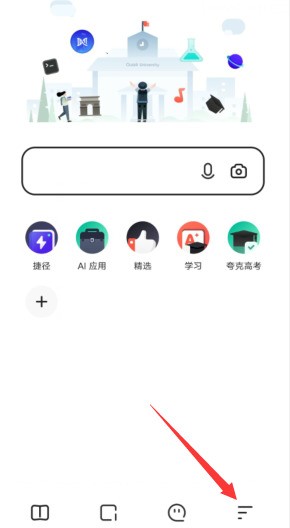
2. After clicking, many system functions will pop up. Click the [Settings] function option at the top of the system function interface, and click to enter the corresponding function interface.
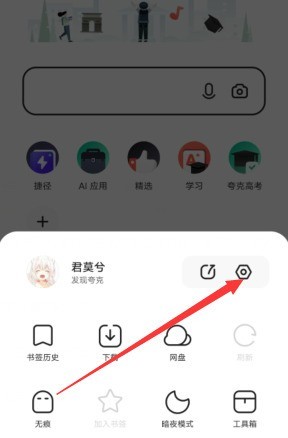
3. Find the [Ad Filter] option in the setting function interface, click to enter the function interface, and turn off the powerful ad filtering function inside.
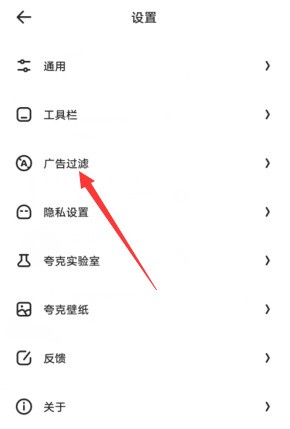
The above is the detailed content of How to turn off ad filtering in Quark Browser_How to turn off ad filtering in Quark Browser. For more information, please follow other related articles on the PHP Chinese website!




