Baidu Netdisk can decompress files in two ways: online decompression and decompression after downloading. Online decompression is suitable for small files. The operation is: 1. Log in to Baidu Netdisk and locate the file; 2. Click "More" and select "Extract to the current directory". After downloading, decompression is suitable for large files. The operation is: 1. Download the file; 2. Use compression software to open the compressed file; 3. Click the "Extract" button.
How to decompress files on Baidu Cloud Disk
Baidu Cloud Disk provides the function of decompressing files. Two types are introduced below. Decompression method:
Method 1: Decompress online
-
Log in to Baidu Netdisk: Visit Baidu Netdisk website and log in to your account .
-
Locate the file: Find the file you want to decompress.
-
Click "More": Click the "More" button in the upper right corner of the file.
-
Select "Extract to the current directory" : Select "Extract to the current directory" in the pop-up menu.
Method 2: Unzip after downloading
-
Download file: Click the download button in the upper right corner of the file to download the file to local computer.
-
Use compression software: Use third-party compression software (such as WinRAR, 7-Zip) to open the downloaded compressed file.
-
Extract files: In the decompression software, select the file you want to decompress, and then click the "Extract" button.
Note:
- Online decompression is suitable for small files. It is recommended to decompress large files after downloading.
- When decompressing, please select a folder that is large enough to avoid decompression failure.
- If you encounter a password when decompressing, please enter the decompression password you set.
The above is the detailed content of How to decompress files on Baidu Netdisk. For more information, please follow other related articles on the PHP Chinese website!