
Methods to reduce the decline in mobile phone battery capacity include: lowering the screen brightness, closing unnecessary applications, limiting push notifications, using power saving mode, avoiding extreme temperatures, restarting the phone regularly, and replacing the battery when necessary.
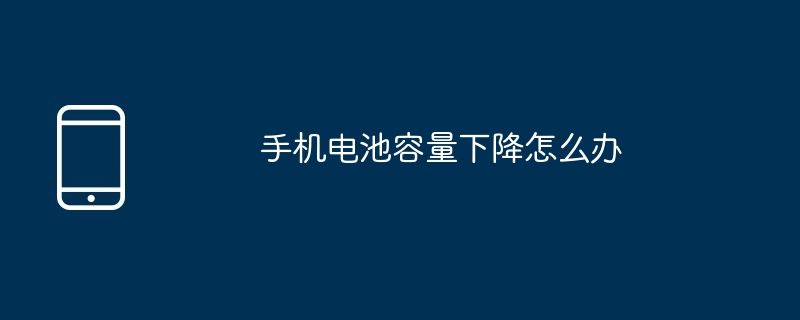
How to deal with the decline of mobile phone battery capacity
The capacity of mobile phone battery will decrease with time of use, resulting in Battery life is shortened. The following are several effective ways to solve the problem of reduced battery capacity:
1. Reduce screen brightness
Screen brightness is one of the biggest factors affecting battery life. Turning the screen brightness down can significantly extend battery life.
2. Close unnecessary applications
Apps running in the background will consume battery power. Close unnecessary apps, especially those that use power-hungry features like GPS or Bluetooth.
3. Limit push notifications
Push notifications will wake up the phone and consume battery power. Turn off push notifications for unimportant apps.
4. Use power saving mode
Most mobile phones offer a power saving mode, which reduces the performance of the phone and limits power consumption. Use battery saver mode when battery power is low.
5. Avoid extreme temperatures
Extreme high or low temperatures can cause damage to the battery. Avoid exposing your phone to these environments for extended periods of time.
6. Restart your phone regularly
Restart your phone regularly to clear memory and close power-hungry applications. This helps improve battery life.
7. Replace the battery
If other methods cannot solve the problem of reduced battery capacity, you may need to replace the battery. Please seek professional help from the phone manufacturer or an authorized repair center.
The above is the detailed content of What to do if the battery capacity of your mobile phone decreases. For more information, please follow other related articles on the PHP Chinese website!




