
php editor Xigua introduces to you the nine-square grid cutting method used by the automatic generation function of Weibo. Through this article, you will learn how to use the nine-square grid cutting technology to make your Weibo automatic generation function more smooth. Nine-square grid cutting is a simple and practical cutting technology that can help you standardize and optimize picture display effects and improve user experience. Follow our guidance immediately, master the operation skills of Jiugongge cut picture, and make your Weibo automatic generation function even better!
1. First open Weibo and select [Write Weibo] in the upper right corner.
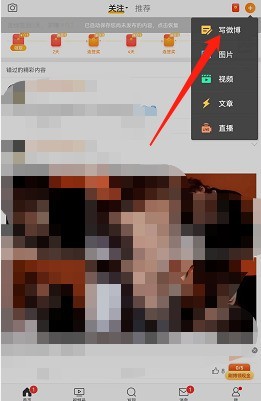
2. Then press and hold the picture symbol as shown in the picture. Remember to press and hold.

3. Then automatically enter the photo album and select the picture you want to cut.
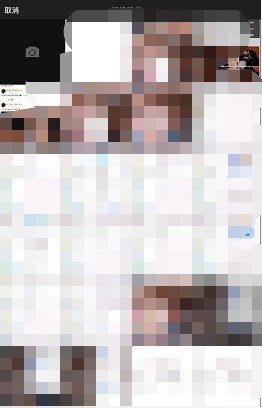
4. Then click Move and Zoom to change the size of the cut, and click Publish.

The above is the detailed content of How to automatically generate a nine-square grid cutout on Weibo_How to automatically generate a nine-square grid cutout on Weibo. For more information, please follow other related articles on the PHP Chinese website!




