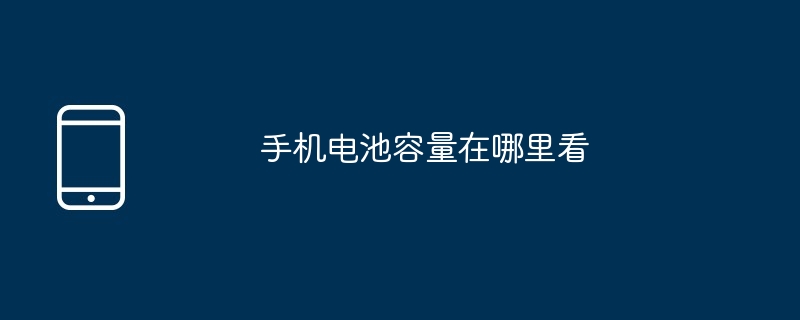How to check the battery capacity of your mobile phone: iPhone: Go to "Settings" > "Battery" > "Battery Health" and check the "Maximum Capacity" percentage. Android: Method 1: Go to "Settings" > "Battery" or "Device Information" and check "Battery Capacity" or "Power Capacity". Method 2: Use third-party applications such as AccuBattery or Battery Monitor to view more detailed information.
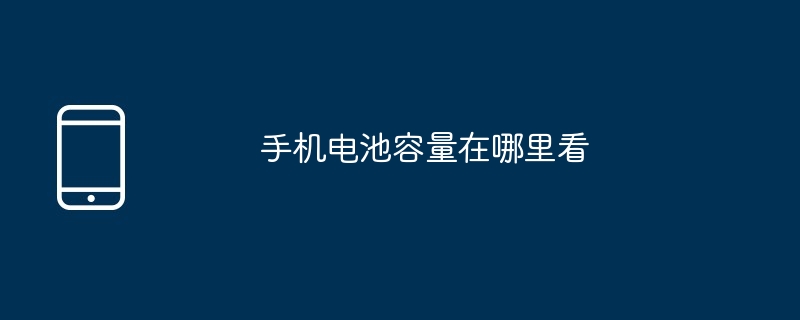
How to check the battery capacity of your mobile phone
Determine the device type:
-
iPhone: Go to Settings > Battery > Battery Health
-
Android: Depends on the specific model, but usually In Settings >Battery or Device Information
On iPhone:
- Open the Settings app.
- Scroll down and select "Battery".
- In the "Battery Health" section, you'll see "Maximum Capacity" expressed as a percentage.
On Android:
-
Method 1: Open the Settings app.
- Look for the "Battery" or "Device Information" section, the exact location varies by model.
- Here you should see "Battery Capacity" or "Power Capacity".
-
Method 2: Use a third-party application such as AccuBattery or Battery Monitor. These apps can provide more detailed information, including battery health and estimated remaining usage time.
The above is the detailed content of Where to check cell phone battery capacity. For more information, please follow other related articles on the PHP Chinese website!