
The editor of php Apple has carefully compiled a guide for setting up administrator permissions on DingTalk. The simple and easy-to-understand operation steps help administrators easily set permissions and improve work efficiency. In a fast-paced work environment, it is crucial to correctly set administrator permissions to make team collaboration smoother and work more efficient.
1. Enter the management background and open [Settings] in the navigation menu.
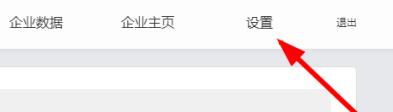
2. Enter the setting interface and select [Set Sub-Administrator] in the menu on the left.
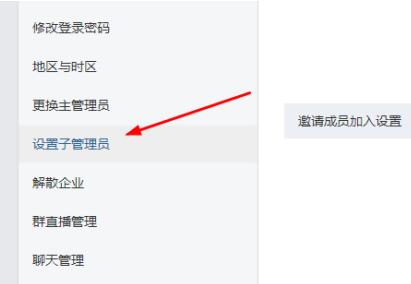
3. Click the [Add] button to add an administrator.
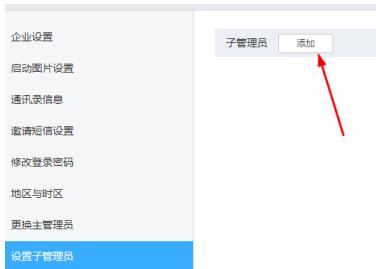
4. Click [Select Members] to select the sub-administrator in the organization structure. You can select multiple.
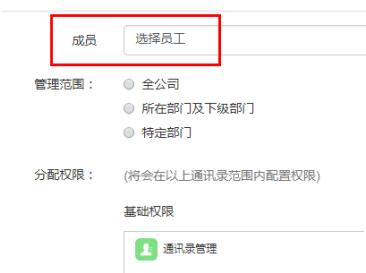
5. Set the permission scope of the sub-administrator in the management scope. You can choose the entire company, the department or the designated department.

6. Assign permissions, set only some modules to have management permissions, and select all management on the corresponding right.

7. After successfully saving, enter the sub-administrator management to edit or delete.

The above is the detailed content of DingTalk administrator permission setting operation content. For more information, please follow other related articles on the PHP Chinese website!




