
php editor Yuzai today shares with you a simple and effective method to set permissions for floating windows. In Android phones, the floating window permission is usually used to display floating windows, such as chat floating boxes or widgets. However, some applications may need to manually set floating window permissions, so how to do this? Next, let’s take a look at a simple method to set floating window permissions for Android phones.
1. Click [Settings], as shown in the figure below.

2. Click [App Settings], as shown in the figure below.
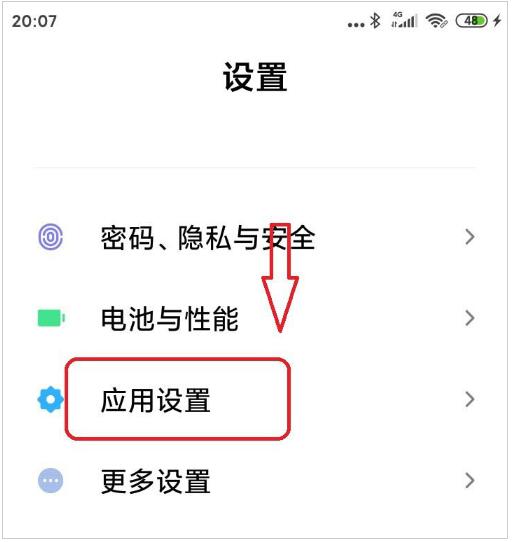
3. Then click [Application Management], as shown in the figure below.

4. Then find DingTalk and enter. After entering, click [Permission Management], as shown in the figure below.

5. Then click [Show floating window], as shown in the figure below.

6. Then select [Allow], as shown in the figure below.

The above is the detailed content of A simple way to set permissions for floating windows in DingTalk. For more information, please follow other related articles on the PHP Chinese website!




