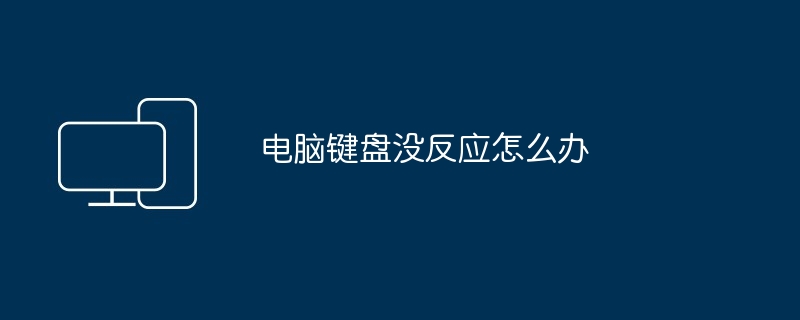Question: How to solve the problem of unresponsive computer keyboard? Solution: Check hardware connections Restart computer Check drivers Check keyboard settings Check for conflicting software Clean the keyboard Try an external keyboard Replace the keyboard
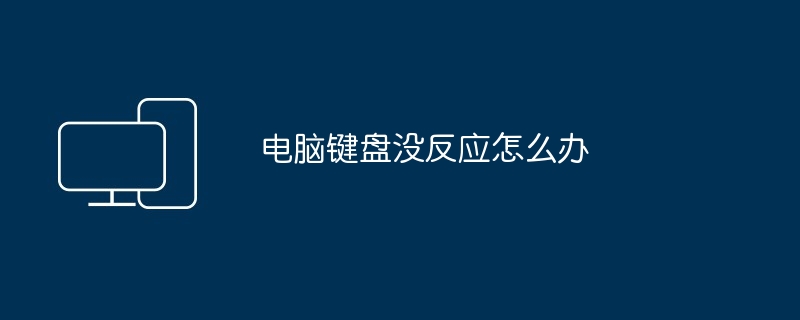
Computer Keyboard Unresponsive Solution Guide
It can be frustrating when your computer keyboard becomes unresponsive. However, the problem may not be complicated, here are some solutions you can try in order:
Check hardware connection
- Make sure the keyboard is firmly plugged into Computer USB port or PS/2 port.
- Try a different USB port or change the PS/2 cable.
Restart the computer
- Restarting the computer can refresh the system and solve many problems, including the problem of unresponsive keyboard.
Check Drivers
- The keyboard requires appropriate drivers to function properly. Check if the driver is up to date or corrupted via Device Manager.
- Right-click the "Start" button > Select "Device Manager" > Expand "Keyboard" > Right-click the keyboard driver > Select "Update Driver".
Check Keyboard Settings
- Sometimes, keyboard settings can be changed unexpectedly, causing the keyboard to become unresponsive.
- Check the keyboard settings via Control Panel > Hardware and Sound > Devices and Printers > Select Keyboard > Right-click > Select Properties.
Check for conflicting software
- Some software, such as keymapper or game controller software, may conflict with the keyboard driver A conflict occurs.
- Try disabling or uninstalling these software and check if the keyboard starts working.
Clean your keyboard
- Dust or debris can clog your keyboard keys, causing it to become unresponsive.
- Use cotton swabs or compressed air to clean the keyboard.
Try an external keyboard
- If none of the above steps work, try connecting an external keyboard.
- If the external keyboard works, this indicates that the problem is with the original keyboard.
Replace the Keyboard
- If all else fails, replacing the keyboard may be necessary.
The above is the detailed content of What to do if the computer keyboard is unresponsive. For more information, please follow other related articles on the PHP Chinese website!