
How to fill in the server: first understand the server information (IP address, port, user name, password), then use the format: IP address:port number to fill in the server address, and finally fill in the server account information (user name, password) .
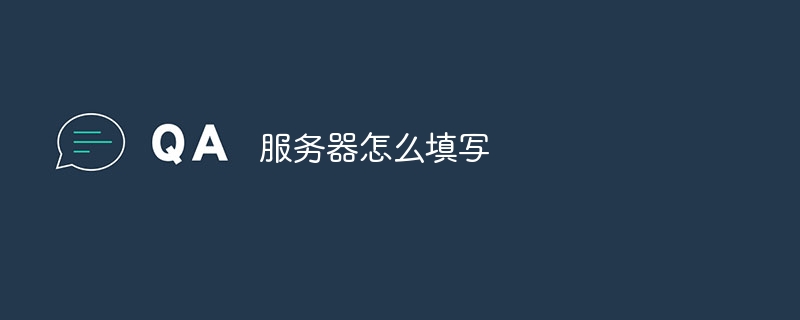
How to fill in the server
First, understand the server information
When filling in the server, you need to obtain the following information:
Secondly, fill in the server address
Different software or systems may fill in the server address differently. But generally, follow the following format:
For example: 192.168.1.100:3306
Finally, fill in the server account information
After completing the server address, you need to fill in the server account information, including:
After filling in, click "Connect" or a similar button. Establish a connection to the server.
Other tips:
The above is the detailed content of How to fill in the server. For more information, please follow other related articles on the PHP Chinese website!
 python absolute value
python absolute value
 How to change the font color in dreamweaver
How to change the font color in dreamweaver
 Can Weibo members view visitor records?
Can Weibo members view visitor records?
 Recommended easy-to-use and formal currency speculation software apps in 2024
Recommended easy-to-use and formal currency speculation software apps in 2024
 fakepath path solution
fakepath path solution
 How to match numbers in regular expressions
How to match numbers in regular expressions
 js method to get array length
js method to get array length
 Computer software systems include
Computer software systems include




