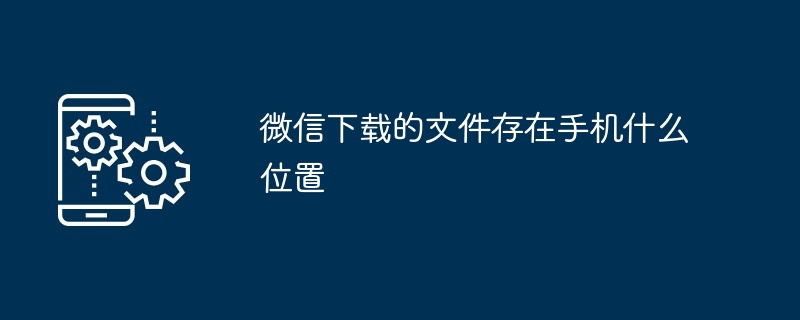The storage location of files downloaded by WeChat: Android phone: Internal storage/storage/emulated/0/Android/data/com.tencent.mm/MicroMsg/Download/iOS phone: File application-iCloud Drive-WeChat
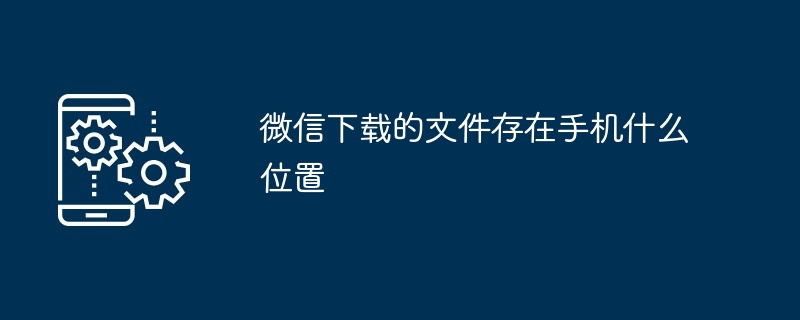
#Where are the files downloaded by WeChat?
The files downloaded by WeChat will be stored in the following location of the phone:
Android phone:
- Internal storage/storage /emulated/0/Android/data/com.tencent.mm/MicroMsg/Download/
- Some mobile phones may store internally /Android/data/com.tencent.mm/MicroMsg/Download/
iOS mobile phone:
- File Application - iCloud Drive - WeChat
Specific steps (Android mobile phone):
- Open the mobile file manager.
- Select "Internal Storage" or "Storage".
- Find and click on the "Android" folder.
- Click on the "data" folder.
- Find the "com.tencent.mm" folder and click on it.
- Click on the "MicroMsg" folder.
- Find the "Download" folder, which contains the files downloaded by WeChat.
Specific steps (iOS phone):
- Open the "Files" app.
- Click "iCloud Drive".
- Find "WeChat" in the left sidebar.
- The files downloaded by WeChat will be displayed in the file list.
Tips:
- If you cannot find the file downloaded by WeChat, please check whether the file has been moved or deleted.
- The file types downloaded by WeChat include pictures, videos, documents, audio, etc.
- For Android phones, some file managers may show different paths.
The above is the detailed content of Where are the files downloaded from WeChat stored on the phone?. For more information, please follow other related articles on the PHP Chinese website!