
Excel provides two common methods to match information from two tables: Use the VLOOKUP function to perform a row lookup and return the value of another column. Use a combination of MATCH and INDEX functions to find the location of a value and then obtain the corresponding value.
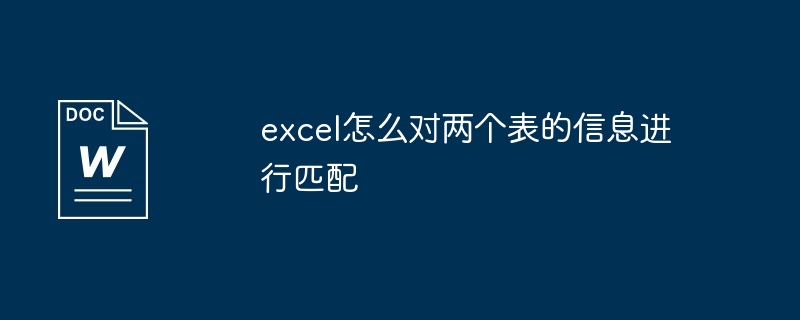
How to use Excel to match information from two tables
Excel provides a variety of methods to match information between two tables. To match the information in a table, two common methods are introduced below:
1. Use the VLOOKUP function
The VLOOKUP function is used to find the specified row by row in the table. value and then returns the value of another column in that row. The syntax is as follows:
<code>VLOOKUP(lookup_value, table_array, col_index_num, [range_lookup])</code>
Where:
lookup_value: The value to be found table_array: Contains the value to be looked up Table of values col_index_num: The index number of the column where the value to be returned is range_lookup: Optional parameter, specify the search range. TRUE is approximate matching, FALSE is exact matching Example:
Suppose there are two tables, Table 1 and Table 2, and you want to match the Customer ID with order details from Table 2:
| Table 1 | Table 2 |
|---|---|
| Order number | |
| 12345 | |
| 23456 | |
| 34567 |
<code>=VLOOKUP(A2, Table2!A:B, 2, FALSE)</code>
This will return order number 12345 corresponding to customer ID 1001.
2. Using the MATCH and INDEX functionsThe MATCH function is used to find a specified value in a table and return its position. The INDEX function is used to obtain the value at a specified position in a table. These two functions are used together to perform matching.
Example:Using the above example, you can enter the following formula in cell B2 in Table 1:
<code>=INDEX(Table2!B:B, MATCH(A2, Table2!A:A, 0))</code>
This will return the value corresponding to Order number 12345 for customer ID 1001.
Note:Make sure the column data types to be matched are the same.
The above is the detailed content of How to match information from two tables in Excel. For more information, please follow other related articles on the PHP Chinese website!




