
php editor Xinyi Dingding how to exchange business cards? Share a tutorial on exchanging business cards on DingTalk. DingTalk is a mobile office software widely used in corporate office scenarios, providing convenient communication and collaboration tools. In DingTalk, exchanging business cards is a very common operation, which can easily share personal information and establish connections. Below, we will introduce the specific steps of exchanging business cards on DingTalk in detail, so that you can easily master how to use this function.
1. Open the DingTalk message homepage on your mobile phone and click on the plus sign in the upper right corner, as shown below.

2. After clicking the plus sign, you can see the exchange of business cards on the page, as shown below.
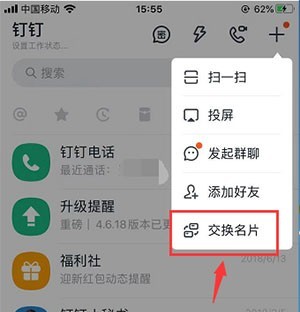
3. Enter the business card page and click Share Business Card on the QR code page, as shown below.

4. An option will pop up at the bottom of the page, click Send to Friends, as shown below.

5. Click below the business card QR code to scan the paper business card, as shown below.

The above is the detailed content of How to exchange business cards on DingTalk_Share the tutorial on exchanging business cards on DingTalk. For more information, please follow other related articles on the PHP Chinese website!
 Check in virtual location on DingTalk
Check in virtual location on DingTalk
 What does the other party show after being blocked on WeChat?
What does the other party show after being blocked on WeChat?
 wordpress seo
wordpress seo
 What exchange is Sols Inscription Coin on?
What exchange is Sols Inscription Coin on?
 Excel input value is illegal
Excel input value is illegal
 How to solve the problem that the phpstudy port is occupied
How to solve the problem that the phpstudy port is occupied
 How to close port 445
How to close port 445
 What are the formal digital currency trading platforms?
What are the formal digital currency trading platforms?




